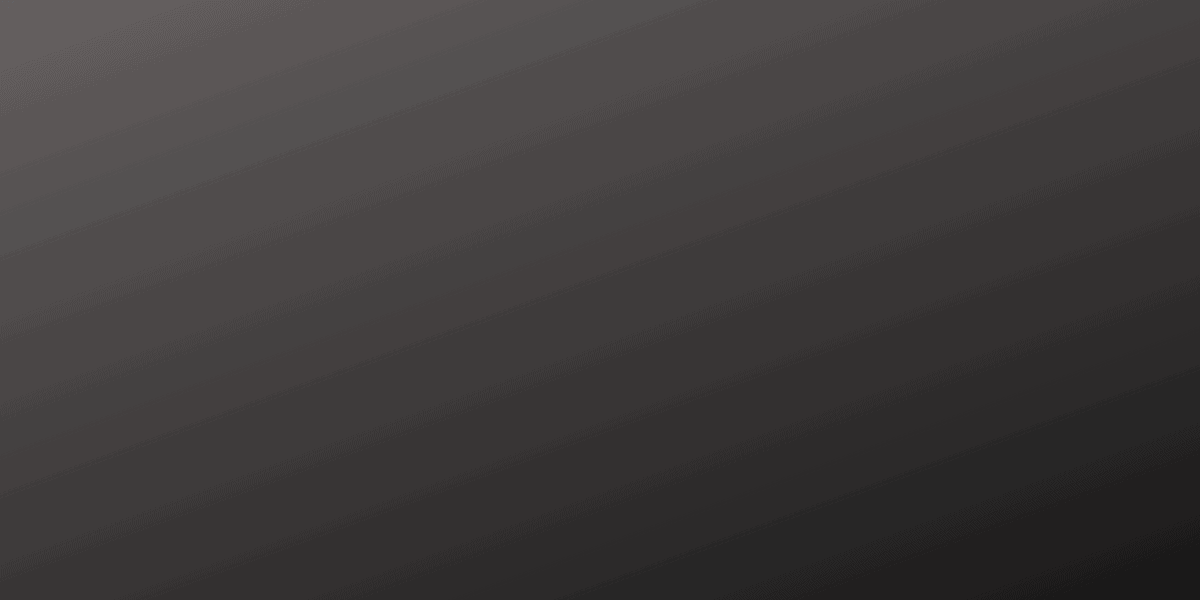If you need to check your SOCSO number, it is crucial to understand what it is and how to find it. Your SOCSO number is a unique number assigned to you when you register with SOCSO, and it is used to identify and track your contributions and benefits.
Knowing your SOCSO number is important to access your benefits and other services.
Check SOCSO No
How to check SOCSO number?
To check the Socso number of an individual, you can contact the Social Security Organisation (SOCSO) at their headquarters in Putrajaya or their branch offices in major cities in Malaysia.
You can also contact your local Labour Office or call the SOCSO Hotline at 1-800-88-8000 for assistance.
How can I get my SOCSO number online?
Unfortunately, it is not possible to obtain your SOCSO number online by yourself. The easiest workaround is to contact your employer.
You can also obtain your SOCSO number by visiting your nearest SOCSO office or contacting SOCSO directly.
Is SOCSO and PERKESO the same?
Yes, SOCSO and PERKESO is the same. SOCSO is the abbreviation in English. PERKESO is the abbreviation in Bahasa Melayu.
SOCSO or PERKESO stands for Social Security Organization, a government agency responsible for making sure that employees in Malaysia are provided with social security protection.
This includes providing financial assistance to workers and their families in the event of an injury, illness, or death due to occupational accidents.
The organization also provides health insurance, old age and disability pension, and other social security benefits to registered members.
It also organizes and carries out activities to promote the welfare of workers by creating a safe and healthy working environment.
Where can I check my SOCSO contribution?
You can check your SOCSO contribution by logging in to your Employer Self Service Portal, which is available on the SOCSO website.
Alternatively, you can also call the SOCSO helpline at 1-800-88-2716 or visit your nearest SOCSO office.
How to check SOCSO statement?
You can check your SOCSO statement by logging into your MySOCSO account at https://www.perkeso.gov.my/.
Once you have logged in, click on the “My Info” tab at the top of the page and then select the “Statement” option. Here, you can view your Social Security contributions and other details.
If you have any questions or need assistance, you can contact the SOCSO helpline at 1-800-88-8000.