With Agrobank, checking your account balance is easy and convenient, and can be done through a variety of channels, including online banking, mobile banking, and ATM services. We will share with you how to check Agrobank balance online and provide you with valuable tips to help you manage your finances effectively.
How to check Agrobank account balance online?
To check your Agrobank account balance online, follow these steps:
1. Visit the Agrobank website: Go to the official Agrobank website at https://www.agrobank.com.my/.
2. Log in to Agrobank Internet Banking: Click on the “Login” button at the top right corner of the website. This will take you to the Agrobank Internet Banking login page.
3. Enter your User ID and Password: Type in your User ID and Password in the respective fields, then click the “Login” button.
4. View your account balance: Once you have successfully logged in, you will be able to view your account balance on the main dashboard or by clicking on the “Accounts” tab.
Note: If you have not registered for Agrobank Internet Banking, you will need to do so before you can check your account balance online. You can register by visiting your nearest Agrobank branch or by following the registration process on the Agrobank website.
How can I check my Agrobank transaction history online?
To check your Agrobank transaction history online, follow these steps:
1. Visit the Agrobank website at https://www.agrobank.com.my/
2. Click on “Login” at the top right corner of the page.
3. Select “Agrobank Online Banking” from the drop-down menu.
4. Enter your User ID and Password, then click “Login.”
5. Once logged in, navigate to the “Accounts” or “Transactions” section.
6. Select the account you want to view the transaction history for.
7. You should now be able to see your transaction history, including dates, descriptions, and amounts.
If you have not registered for Agrobank’s online banking service, you will need to do so first. You can register by visiting the Agrobank website and following the instructions for online banking registration.
Can I check Agrobank account balance using SMS?
It needs to be clarified whether Agrobank offers SMS-based account balance checking.
You should contact Agrobank’s customer service or visit their website to find out if they provide this service.
Alternatively, you can use their online banking or mobile app to check your account balance.
Can I check Agrobank credit card balance online?
You can check your Agrobank credit card balance online by logging into your Agrobank online banking account or contacting Agrobank customer service.
What is the difference between Agrobank current balance and available balance?
In general, the current balance refers to the total amount of funds in an account at a given time, including any pending transactions that have not yet cleared.
On the other hand, the available balance refers to the amount of funds that can be accessed immediately, considering any pending transactions, holds, or other restrictions on the account.
In some cases, the available balance may be lower than the current balance due to these factors.
How do I maintain my Agrobank balance?
To maintain your Agrobank balance, you can follow these steps:
1. Keep track of your account balance regularly to avoid overdrafts or insufficient funds.
2. Make sure to deposit enough money into your account to cover any upcoming expenses or bills.
3. Avoid unnecessary withdrawals or spending to maintain a healthy balance.
4. Set up automatic transfers or direct deposits to ensure a consistent flow of funds into your account.
5. Consider using Agrobank’s online banking services to monitor your account and make transactions easily.
6. If you have a savings account, try to maintain a minimum balance to avoid any fees or penalties.
7. Contact Agrobank customer service if you have any questions or concerns about maintaining your account balance.
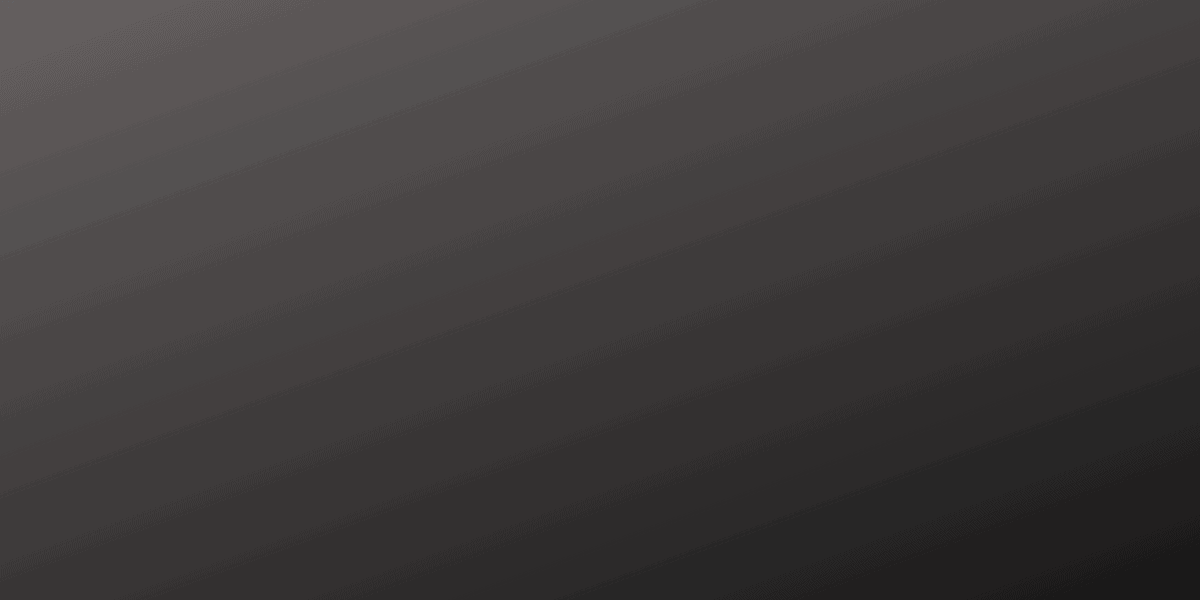
Aslamualaikum maaf hidup belajar memjadi seorang insan.