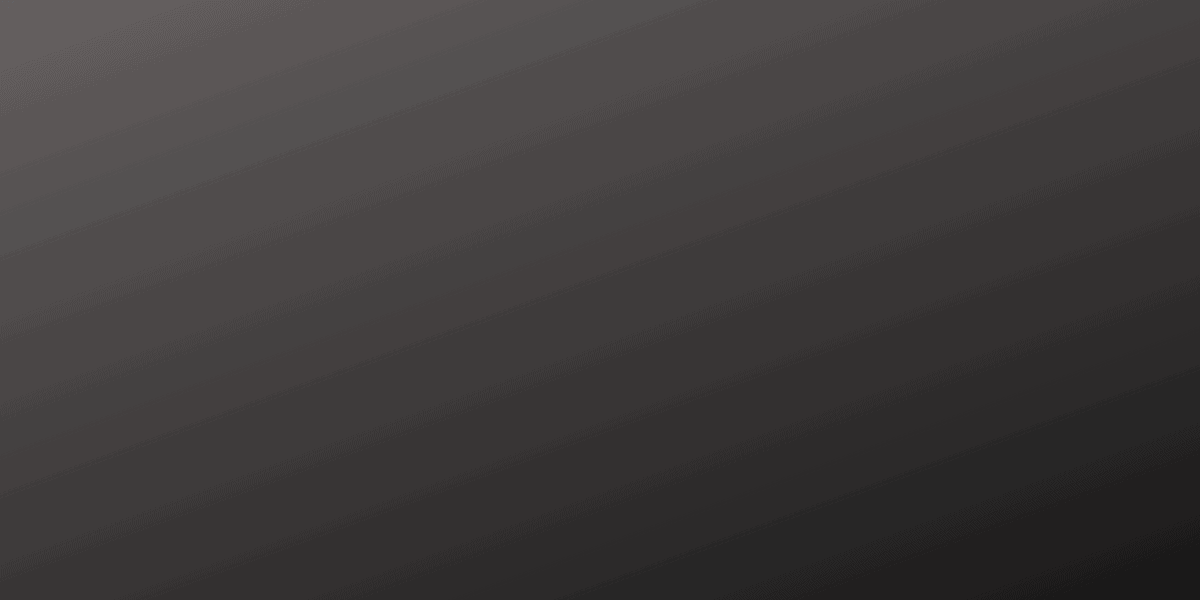Maybank, one of the largest banks in the country, offers IBG transfer services to its customers. IBG stands for Interbank GIRO, which is a system that allows customers to transfer funds between different banks in Malaysia.
This convenient, secure, and cost-effective service makes it a popular choice for individuals and businesses alike.
How long does IBG transfer take for Maybank?
An Interbank GIRO (IBG) transfer with Maybank typically takes about 1-2 business days to be processed.
However, the actual processing time may vary depending on the receiving bank and other factors.
What is Maybank IBG transfer time?
The Interbank GIRO service is available 7 days a week, from 4:30am to 12:00am (midnight).
Please note the Maybank cut-off time to avoid disappointment in receiving the funds into your account.
- If you initiate a payment before 5:00 am on a business day (Mon-Fri), the funds will be received by the beneficiary on the same business day by 11:00 am.
- If you initiate a payment between 5:00 am to 8:00 am, the funds will be received by the beneficiary by 2:00 pm.
- If you initiate a payment between 8:01 am to 11:00 am, the funds will be received by the beneficiary by 5:00 pm.
- If you initiate a payment between 11:01 am to 2:00 pm, the funds will be received by the beneficiary by 8:20 pm.
- If you initiate a payment between 2:01 pm to 5:00 pm, the funds will be received by the beneficiary by 11:00 pm.
- If you initiate a payment after 5:00 pm, the funds will be received by the beneficiary on the next business day by 11:00 am.
- If you initiate a payment on a non-business day (Saturday, Sunday and Federal Territory Public Holidays), the funds will be received by the beneficiary on the next business day by 11:00 am.
- If an Interbank GIRO transaction is unsuccessful and was performed on the same day by 5:00 pm, the customer will receive the funds on the next business day by 11:00 am.
Why does Maybank IBG transfer take so long?
In general, the time taken for a transfer to be completed can depend on various factors such as the amount being transferred, the destination bank, the time of day the transfer was initiated, and any potential delays in the processing of the transfer by the banks involved.
Some transfers may require additional verification or clearance procedures, which can also contribute to longer processing times.
It is best to contact Maybank directly for more information on specific transfer processing times.
What is the Maybank IBG transfer limit?
Here is the limit for Maybank Interbank GIRO:
- Maybank daily transfer limit is RM50,000 for Interbank GIRO (IBG), DuitNow Transfer (to account) and DuitNow
- Transaction limits can be changed in the settings
- Examples of maximum daily transfers:
- RM10,000 IBG transaction = RM40,000 max for DuitNow Transfer (to account) and DuitNow
- RM20,000 DuitNow Transfer (to account) + RM20,000 DuitNow = RM10,000 max for IBG
- RM50,000 IBG = no further transfers via DuitNow Transfer (to account) and DuitNow
- Customers with higher investable assets may have higher transfer limits.
How do I check my Maybank IBG transfer status?
I do not have access to your personal banking information. However, you can check the status of your Maybank IBG transfer by following these steps:
- Log in to your Maybank2u account.
- Click on the “Accounts & Banking” tab.
- Select “Transaction History” from the drop-down menu.
- Choose the account that you made the IBG transfer from.
- Look for the transaction in the list and check its status. If it says “Successful,” then the transfer has been completed. If it says “Pending,” then the transfer is still being processed.
Alternatively, you can contact Maybank customer service for assistance in checking the status of your IBG transfer.
How to send IBG transfer via Maybank2u?
Here is a quick guide on how to send money using IBG transfer via Maybank2u:
- Key in username at login page and click ‘Next‘
- Verify security image and key in password, click ‘Login‘
- Go to ‘Accounts and Banking‘
- Select ‘Transfer‘
- Select ‘New interbank fund transfer‘
- Choose ‘Recipient Bank‘
- Key in amount and choose mode of transfer ‘Giro Interbank Fund Transfer‘
- Enter recipient name, select ‘Transaction Type‘, and enter account number
- Recipient ID to be validated at recipient bank, choose ‘YES‘ or ‘NO‘
- Key in recipient reference field (mandatory) and select ‘Continue‘
- Transaction details displayed
- Request for Transaction Authorization Code (TAC), sent to registered mobile phone number via SMS
- Key in TAC and ‘Confirm‘ transaction
- Transaction successful message displayed
- Click ‘Print Receipt‘ if receipt required
Important notice: Please ensure beneficiary account number keyed in is correct before completing transaction
How do I add favourites for any Maybank IBG transfer?
Registering an Interbank GIRO as a favorite has become much simpler.
You can easily add your favorites using our Manage/Add Favorites feature or opt for a Quick Registration.
Here’s how:
- While making an Open Interbank GIRO, simply click on the ‘Add as Favorite Interbank GIRO‘ link to register the transfer as a favorite.
- Provide your Payment type, Account number, Recipient name and mobile number, and select your preference for Recipient ID Validation.
- Click ‘Continue‘, enter a TAC, and then click ‘Confirm’. The transfer will be instantly added to your favorite list.
Please note that you can add up to 50 favourite Interbank Accounts to your list.
How do I know if Maybank my IBG transfer is successful?
You can check the status of your IBG transfer by logging into your Maybank online banking account or contacting Maybank customer service.
You should receive a confirmation message or email once the transfer is successful.
Can Maybank IBG transfer be cancelled?
Yes, Maybank IBG transfer can be cancelled if it has not been processed yet.
However, once the transfer has been processed, it cannot be cancelled or reversed.
It is important to double-check the recipient’s details before initiating the transfer to avoid any errors.
If you have made an error in the transfer, you should contact Maybank immediately to seek assistance.
Which bank can I transfer the money using IBG transfer from Maybank?
Below is the list of participating banks in the Inter-bank GIRO (IBG) transfer system in Malaysia:
- Affin Bank
- Alliance Bank
- AmBank
- Bank Islam Malaysia
- Bank Kerjasama Rakyat Malaysia
- Bank Muamalat Malaysia
- Bank Negara Malaysia
- Bank of America Malaysia
- Bank of China
- Bank of Tokyo-Mitsubishi UFJ
- CIMB Bank
- Citibank
- Deutsche Bank
- Hong Leong Bank
- HSBC Bank Malaysia
- Industrial and Commercial Bank of China (ICBC)
- J.P. Morgan Chase Bank
- KAF Investment Bank
- Kuwait Finance House (KFH)
- Mizuho Bank
- OCBC Bank
- Public Bank
- RHB Bank
- Standard Chartered Bank
- Sumitomo Mitsui Banking Corporation
- United Overseas Bank
This list may change over time, and it is best to visit the official website of the Central Bank of Malaysia (Bank Negara Malaysia) or contact your bank for the most up-to-date information.
What are the best practices in transferring money from Maybank to other banks?
Here are some general best practices for transferring money from Maybank to other banks:
- Ensure that you have the correct recipient’s bank account number and other necessary details such as the recipient’s name, bank name, and branch code.
- Check the transfer fees and exchange rates before making the transfer. Maybank may charge a fee for the transfer, and the exchange rate may affect the amount received by the recipient.
- Choose the appropriate transfer method. Maybank offers various transfer methods such as online banking, mobile banking, and over-the-counter transactions. Choose the method that is most convenient and secure for you.
- Double-check the transfer details before confirming the transaction. Ensure that all the details are correct to avoid any errors or delays in the transfer.
- Keep a record of the transaction. Save the transaction receipt or confirmation message as proof of the transfer.