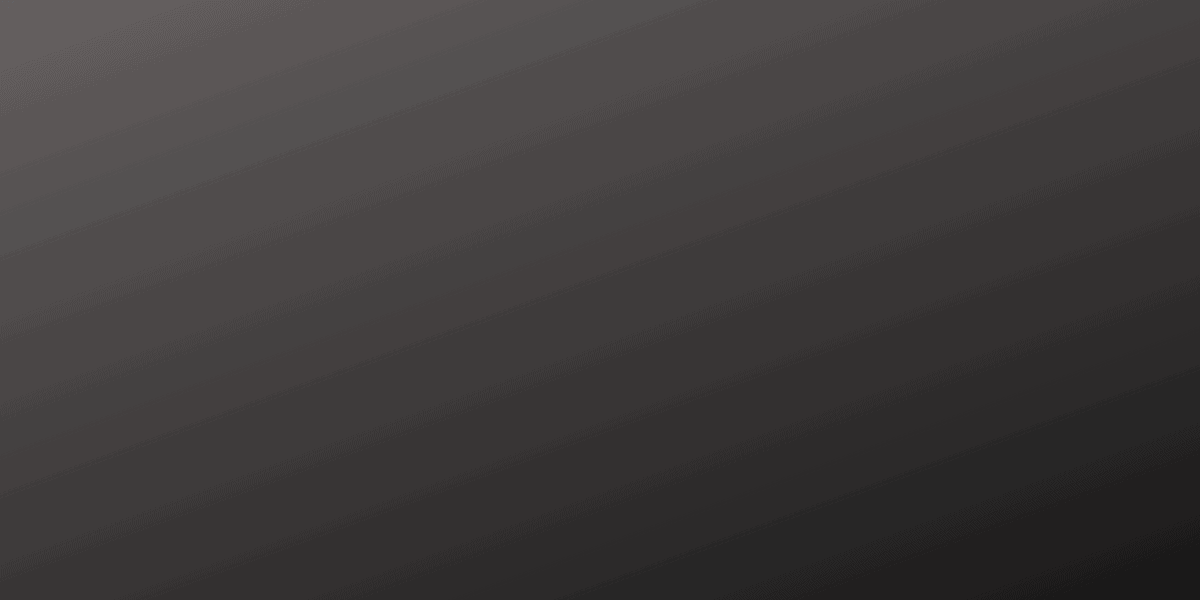Paying your car loan via Maybank2u is a convenient and straightforward process that allows you to manage your finances from anywhere, anytime. This online platform offers a user-friendly interface where you can make car loan payments directly from your bank account.
You just need to have a Maybank account, access to Maybank2u, and a clear understanding of your car loan details to initiate the payment.
How to pay car loan via Maybank2u
How to pay car loan via Maybank2u?
Managing your car loan payments has never been more seamless with Maybank2u. Here are the steps to pay your car loan via Maybank2u:
- Launch the ‘Maybank2u‘ application or website at https://www.maybank2u.com
- Choose the ‘Pay & Transfer‘ option.
- From the available options, select ‘Pay’.
- In the payee section, choose ‘Maybank Hire Purchase‘.
- Input the required payment amount and the effective payment date.
- For an automated monthly payment, choose ‘Set Recurring’ and input the ‘Effective Start & End Dates‘.
- Authorize the transaction through any of the following methods:
- ‘Secure Verification‘: You will get a notification on your mobile device to authorize the transaction via the new Maybank app.
- ‘Secure TAC‘: Input the 6-digit TAC code generated by your new Maybank app.
- ‘SMS TAC‘: Receive a 6-digit TAC through SMS to authorize the transaction.
- Upon successful transaction, you will see the ‘Transaction Successful‘ message.
- To register your bill as a favourite, click on the ‘Add as Favourite Payee‘ link.
How to pay car loan via Maybank ATM/CDM machine?
ATM Procedure
- Select ‘Other Transaction’ on the ATM screen.
- Choose the ‘Payment’ option.
- From the available options, select ‘Express Payment’.
- Choose ‘Loan/Financing’ and then ‘Vehicle Loan/Hire Purchase’.
- Input your ‘Account Number or Vehicle Number’.
- Enter the payment amount.
- Choose the account from which you wish to make the payment.
- After confirming your details, the ‘Transaction Completed’ message will be displayed.
CDM Procedure
- Choose ‘Cash Payment’ on the CDM screen.
- Select ‘Maybank Cash Payment’.
- From the available options, choose ‘Loan/Financing’ and then ‘Vehicle Loan/Hire Purchase’.
- Input your ‘Account Number or Vehicle Number’.
- Insert your cash.
- After confirming your details, the ‘Transaction Completed’ message will be displayed.
How to pay car loans automatically using Maybank Standing Instruction?
- Fill out the ‘Standing Instruction Form‘.
- Submit the form to your ‘Auto Finance Centre‘.
- Your payment will be automatically debited from your account every month on a fixed schedule.
You can also visit any Maybank branch to make your payment.
Please note that payments via Maybank2u for a Hire Purchase or AITAB, such as a car loan/financing, must be made in the complete instalment amount. Any other charges, such as overdue interest or compensation fees, should be added to your instalment payment. Partial or incomplete instalment payments will not be accepted.
For more information, visit your nearest Maybank Auto Financing Centre or consult your car dealer.