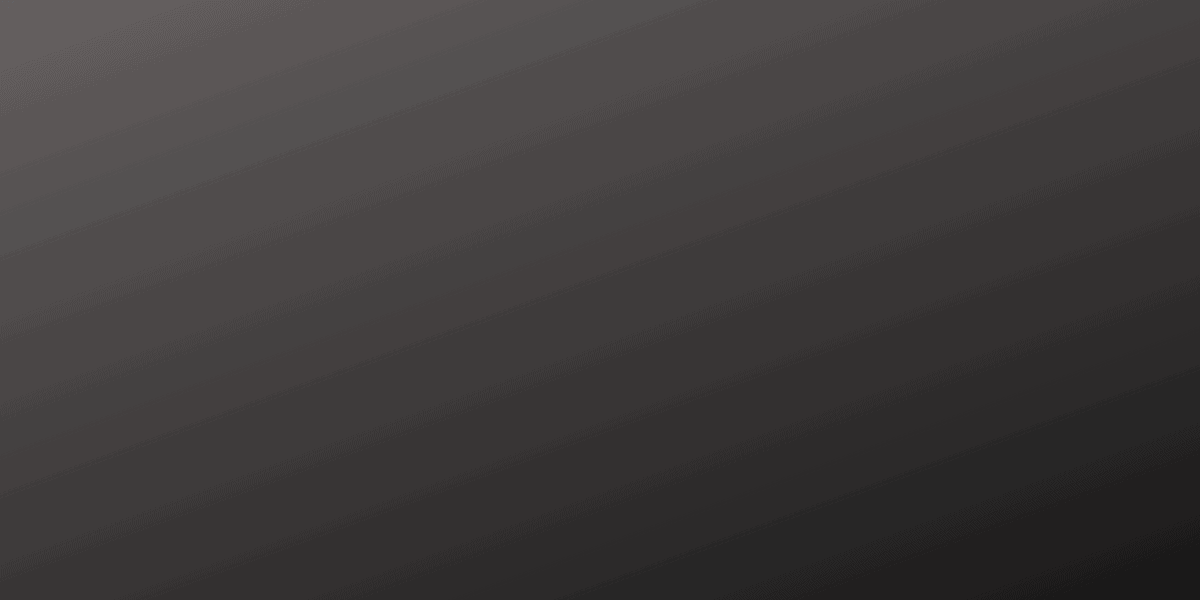One of the most important features of any bank account is the ability to check the balance, which allows customers to keep track of their funds and make informed financial decisions. You can check the balance of an Al-Rajhi Bank account, including online banking, mobile banking, ATM, and branch visits.
How to check Al-Rajhi Bank Malaysia balance online?
To check your Al-Rajhi Bank Malaysia balance online, follow these steps:
- Register for Al-Rajhi Bank Malaysia’s online banking service called if you haven’t already. Visit the Al-Rajhi Bank Malaysia website (https://www.alrajhibank.com.my/). Click on “Register”and follow the instructions to create your account.
- Once you have registered, go to the Al-Rajhi Bank Malaysia website (https://www.alrajhibank.com.my/).
- Click “Login” located at the top right corner of the page.
- Enter your user ID and password, then click “Login.”
- After logging in, you will be directed to your account dashboard. Look for your account summary or balance information, which should be displayed on the main screen.
- You can also click on “Accounts”or “Account Summary”in the menu to view more detailed information about your account, including your account balance and transaction history.
Please remember to always log out of your online banking session when you are done to make sure your account information is safe.
How can I check my Al-Rajhi Bank Malaysia transaction history online?
To check your Al-Rajhi Bank Malaysia transaction history online, follow these steps:
- Visit the Al-Rajhi Bank Malaysia website: https://www.alrajhibank.com.my
- Click on “Login”at the top right corner of the page.
- Enter your username, password, and complete the security verification process.
- After logging in, click on “Accounts”in the main menu.
- You can just select the account you want to view the transaction history for.
- Click on “Transactions”or “Transaction History.”
- You can now view your transaction history. You may also filter or search for specific transactions by date, amount, or other criteria.
You can filter the transactions by date, amount, or type to find specific transactions more easily.
Please note that you need online banking access with Al-Rajhi Bank Malaysia to check your transaction history online. If you have not registered for online banking yet, you can do so on their website or by visiting a local branch.
Can I check Al-Rajhi Bank account balance using SMS?
No, you cannot check your Al-Rajhi Bank account balance using SMS.
Please refer to Al-Rajhi Bank’s official website or contact their customer service for confirmation.
Can I check Al-Rajhi Bank credit card balance online?
Yes, you can check your Al-Rajhi Bank credit card balance online through the bank’s website or mobile app.
You will need to log in to your account using your username and password to access your credit card information, including your balance, available credit, and recent transactions.
You can also check your credit card balance by calling the bank’s customer service hotline or visiting a branch in person.
What is the difference between Al-Rajhi Bank Malaysia current balance and available balance?
The current balance of Al-Rajhi Bank Malaysia refers to the total amount of funds in a customer’s account at a given point in time, including any pending transactions that have not yet been processed.
The available balance, on the other hand, refers to the amount of funds that a customer can access immediately, taking into account any pending transactions, holds, or other restrictions on the account. This means that the available balance may be lower than the current balance if there are any pending transactions or holds on the account.
In short, the current balance is the total amount of funds in the account, while the available balance is the amount that can be used immediately.
How do I maintain my Al-Rajhi Bank Malaysia balance?
Here are some general tips on how to maintain a bank account balance:
1. Keep track of your expenses and income: Make a budget and stick to it. This will help you avoid overspending and ensure that you have enough money to cover your expenses.
2. Set up automatic transfers: You can set up automatic transfers from your salary account to your savings account to ensure that you save a portion of your income every month.
3. Avoid unnecessary fees: Be aware of the fees associated with your account, such as monthly maintenance fees or ATM withdrawal fees. Try to avoid unnecessary fees by using your bank’s services wisely.
4. Monitor your account regularly: Check your account balance regularly to ensure that you are not overspending or going into overdraft. This will also help you detect any fraudulent activity on your account.
5. Consider investing: If you have extra money, consider investing it in a fixed deposit or other investment options offered by your bank. This will help you earn more interest on your savings.