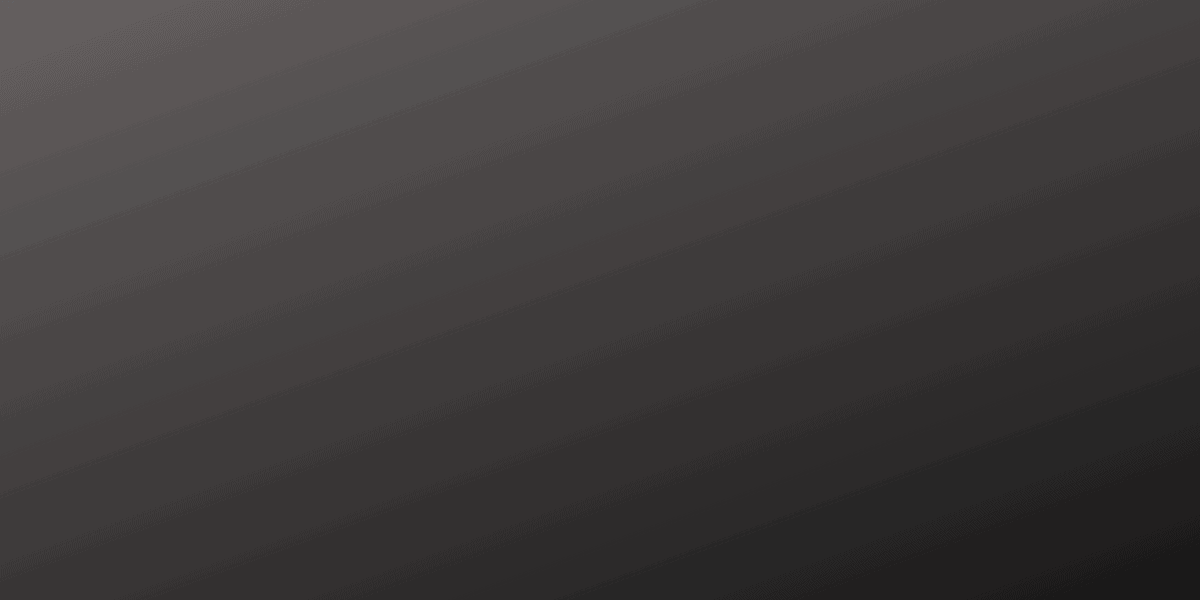Celcom Malaysia, a leading telecommunications company in Malaysia, provides a wide range of services including mobile, broadband, and digital services. Founded in 1988, the company has been a pioneer in the Malaysian telecommunications industry, offering innovative and high-quality services to its customers.
Recently, Celcom Axiata Berhad merged with Digi Telecommunications to form a new entity called CelcomDigi. This strategic move aimed to create a stronger and more competitive telecommunications player in the Malaysian market, leveraging on the strengths of both companies to improve customer experience, expand network coverage, and accelerate the digital transformation in the country.
The CelcomDigi entity is now poised to deliver enhanced connectivity and digital solutions to its customers while contributing to the growth of Malaysia’s digital economy.
How can I know my Celcom account number?
To find your Celcom account number, you can try the following methods:
1. Check your monthly bill: Your account number should be listed on your monthly bill statement, either in the top right corner or within the account summary section.
2. Log in to Celcom Online Customer Service: If you have registered for Celcom’s online customer service, log in to your account at https://www.celcom.com.my/personal/login. Once logged in, you can view your account number in the account summary or profile section.
3. Contact Celcom Customer Service: If you cannot find your account number using the above methods, you can contact Celcom Customer Service by calling 1111 from your Celcom mobile number or 019-601 1111 from another phone. The customer service representative should be able to provide you with your account number after verifying your identity.
Remember to have your personal information and mobile number handy when contacting customer service, as they may need this information to verify your identity.
How to check Celcom bill details?
You can check your Celcom bill details by following these steps:
1. Log in to your Celcom account on the Celcom website or mobile app.
2. Navigate to the “My Account” section.
3. Click on “View Bill” or “Bill Details” to see your current or past bills.
4. You can view your bill amount, due date, payment history, and other details.
Alternatively, you can also check your Celcom bill details by calling the Celcom customer service hotline at 1111 or visiting a Celcom branch.
What happen if my Celcom has an outstanding bill?
Generally speaking, if you have an outstanding bill with Celcom, your account may be suspended or terminated, and you may be charged late payment fees or interest.
Your credit score may also be affected if the bill remains unpaid for an extended period. It is important to settle your outstanding bills promptly to avoid any negative consequences.
How can I pay my Celcom bill?
Here are some general ways to pay your Celcom bill:
1. Online payment: You can pay your Celcom bill online through the Celcom website or mobile app. You can use your credit/debit card or online banking to make the payment.
2. Auto-debit: You can set up an auto-debit arrangement with your bank to pay your Celcom bill automatically every month.
3. ATM: You can pay your Celcom bill at any ATM that supports bill payment services.
4. Celcom payment channels: You can pay your Celcom bill at any Celcom payment channel, such as Celcom Blue Cube outlets, Celcom Xpress points, or Celcom authorized dealers.
5. Online banking: You can also pay your Celcom bill through your bank’s online banking platform.
Why is my Celcom bill so high?
There could be several reasons why your Celcom bill is high, such as:
1. Exceeding your data limit: If you have exceeded your data limit, you may be charged for additional data usage.
2. Roaming charges: If you have traveled abroad and used your Celcom service, you may have incurred roaming charges.
3. International calls: If you have made international calls, you may have incurred additional charges.
4. Add-ons and services: If you have subscribed to additional services or add-ons, they may have added to your bill.
5. Late payment fees: If you have missed your payment due date, you may have incurred late payment fees.
It is best to review your bill and contact Celcom customer service for further clarification on the charges.