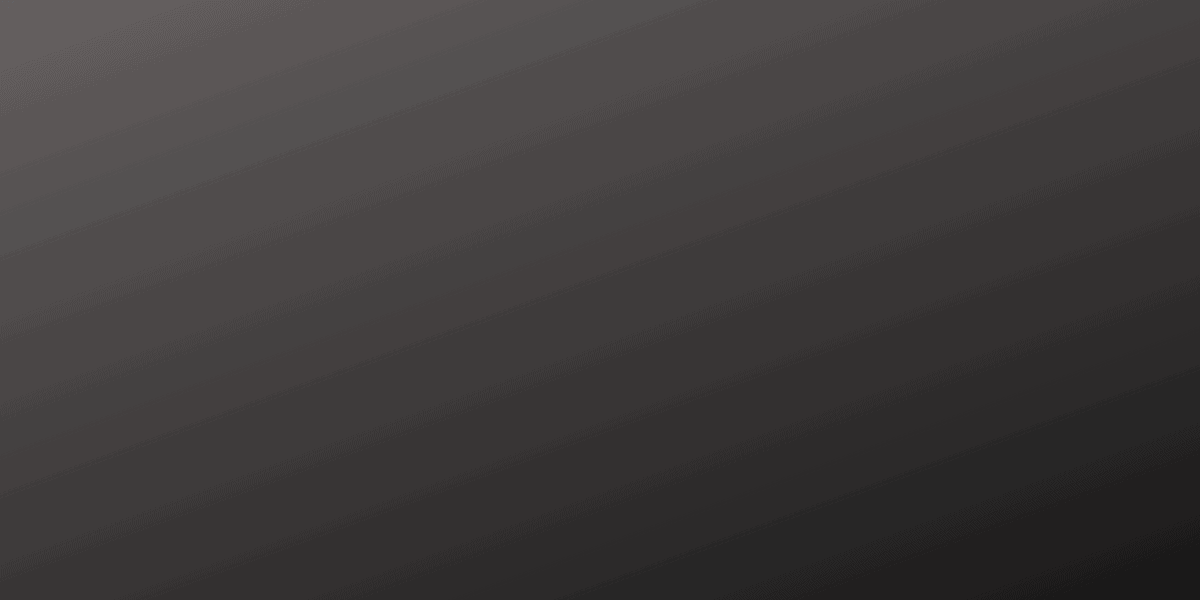This is just a simple guide on how to buy NJOI channels. If you don’t know, NJOI is Malaysia’s first-ever free satellite TV service that offers a wide array of entertainment, news, and educational content without monthly subscription fees.
With over 70 TV and radio channels, NJOI ensures that there is something for everyone in the family.
How to buy NJOI channel?
To purchase channels on NJOI, follow these steps:
- First, ensure that your NJOI set-top box is connected to your TV and satellite dish.
- Turn on your TV and NJOI set-top box.
- Press the “Menu”button on your NJOI remote control.
- Use the arrow buttons to navigate to “My Account”and press the “OK”button.
- Select “Add Channels”or “Channel Purchase”and press “OK.”
- A list of available channels will be displayed. Use the arrow buttons to navigate and select the channel(s) you want to purchase.
- Press the “OK”button to add the selected channel(s) to your cart.
- After you have selected all the channels you want to purchase, press the “OK”button to proceed to the payment.
- You can make payment through various options like online banking, credit/debit card, or e-wallets.
- Follow the on-screen instructions to complete the payment.
- Once the payment is successful, the purchased channels will be activated on your NJOI account.
Alternatively, you can also purchase channels via the NJOI website or by contacting NJOI customer service at 1-300-82-3838.
How much does it cost to install NJOI?
NJOI is a free satellite TV service in Malaysia, and the installation is typically free as well.
However, there might be additional charges for extra equipment or services if needed.
It’s best to check with an authorized NJOI dealer or visit the NJOI website for the latest information on installation costs and packages.
Is NJOI still available?
Yes, Astro NJOI is still available. You can visit their website or contact their customer service for more information about their packages and services.
Can I watch NJOI online like Astro on the Go?
No, you cannot watch NJOI online like Astro on the Go. NJOI is a free satellite TV service in Malaysia that requires a satellite dish and decoder to access the channels.
It does not offer an online streaming service like Astro on the Go.
How do I register for NJOI?
To register for NJOI, follow these steps:
- Visit the NJOI website: Go to the official NJOI website at https://www.astro.com.my/njoi/
- Click on “Register Now”:On the website, you will see a “Register Now”button or link. Click on it to start the registration process.
- Choose your package: Look through the available packages and select the one that suits your needs. NJOI offers free-to-air channels, and you can also add on paid channels as per your preference.
- Fill in your personal details: Provide your personal information, such as your name, email address, phone number, and home address.
- Verify your information: Ensure that all the information you provided is accurate and complete. Double-check your details before submitting the form.
- Submit your registration: Once you have filled in all the necessary details and agreed to the terms and conditions, click on the “Submit”button to complete your registration.
- Wait for a confirmation: After submitting your registration, you will receive a confirmation email or SMS. Follow any further instructions provided to complete the registration process.
- Installation: Once your registration is confirmed, an authorized NJOI installer will contact you to schedule an installation appointment at your home. The installer will set up the necessary equipment, including the satellite dish and decoder.
- Activate your account: After the installation is complete, your NJOI account will be activated, and you can start enjoying your selected channels.
Remember that you may need to provide additional documents, such as a copy of your identification card, during the registration process.