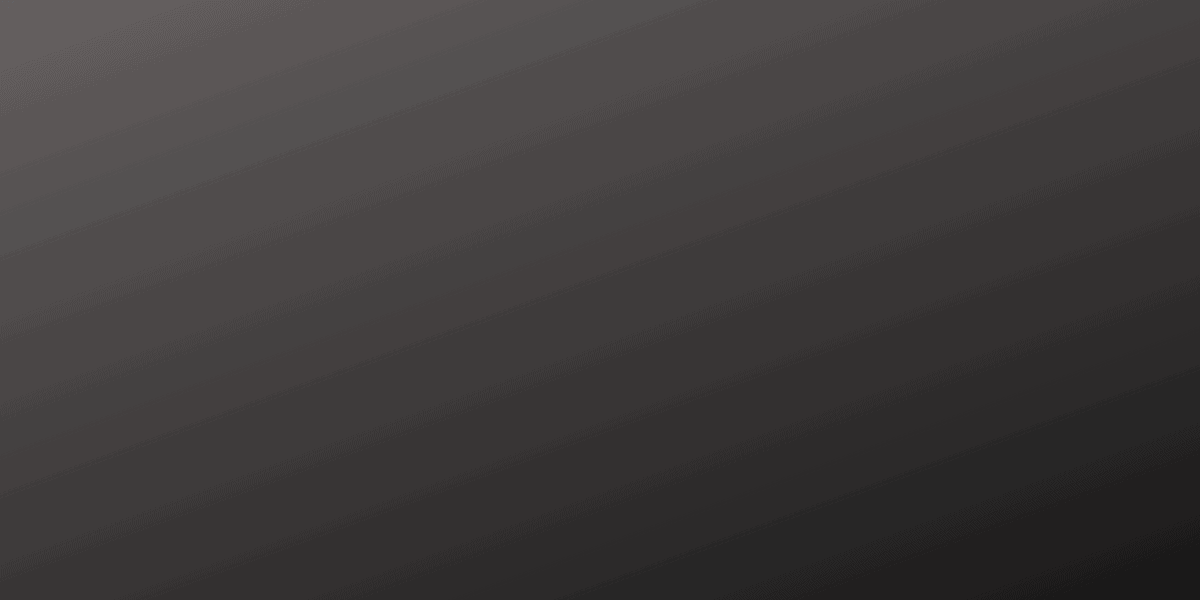If you’re an MBSB Bank user, you may stumble upon this kind of problem while installing M Journey mobile application.
Just like i-MSecure Muamalat and BSNSecure, read on to learn how to register M Journey Key in simple steps.
M Journey Key registration
What is M Journey Key?
M Journey Key is a secure token-based feature available on the M Journey Mobile App.
It offers a safer and more convenient alternative to SMS TAC for authorizing transactions.
Why do I need to register M Journey Key?
Registering M Journey Key is necessary to authorize transactions using the M Journey Mobile App. Without registration, users can only perform account inquiries and cannot make monetary transactions.
How to register M Journey Key?
Here is the step-by-step guide on how to register M Journey Key:
- Log in to the M Journey Mobile App.
- Access the three-line menu and go to “My Profile.”
- Select “M Journey Key” from the options.
- Swipe the M Journey Key toggle button.
- Click “OK” to proceed with registration.
- Click the register button.
- Request a TAC (6-digit code) via SMS to your registered mobile number.
- Enter the TAC into the app.
- M Journey Key successfully registered.
- Done.
How to Deregister M Journey Key?
Here is the step-by-step guide on how to deregister your M Journey Key:
- Log in to the M Journey Mobile App.
- Access the three-line menu and go to “My Profile.”
- Select “M Journey Key” from the options.
- Swipe the M Journey Key toggle button.
- Click “OK” to proceed with deregistration.
- M Journey Key successfully deregistered.
- Done.
What to do if my M Journey Key registration fails?
If you M Journy Key registration fails, call MBSB Bank Customer Service Centre at +603-2096 3000.
They will assist in unblocking the TAC and enable you to proceed with M Journey Key registration.
Usually your TAC is blocked. Hence, you cannot proceed with M Journey Key registration.