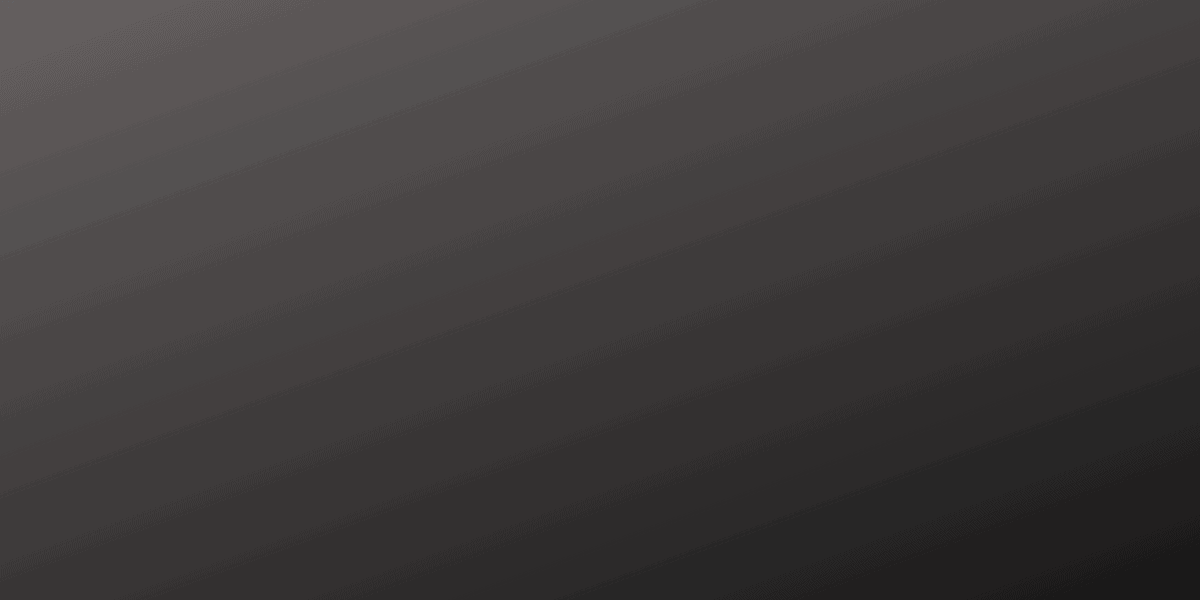Bank Muamalat, one of the leading Islamic banks, offers a seamless money transfer service. This service allows customers to transfer money between their own accounts or to other accounts within Bank Muamalat or to different banks locally and internationally. The process can be done through various methods such as DuitNow Bank Muamalat, online banking, mobile banking, or by visiting any Bank Muamalat branch.
For online and mobile banking, customers must log in to their account, select the transfer option, enter the recipient’s details and the amount to be transferred, and confirm the transaction. It’s a simple, secure, and convenient way to manage transfers without visiting the bank using i-Muamalat token features on mobile app. Bank Muamalat ensures the security of your transactions with several layers of protection. For international transfers, Bank Muamalat is connected with several foreign banks across the globe, making it easier for customers to send money abroad.
How to transfer money using Bank Muamalat?
To transfer money using Bank Muamalat, you need to follow these steps:
- Go to Bank Muamalat online banking account at https://www.i-muamalat.com.my.
- If you do not have an account, you will need to register first.
- You can log in with your Username and Password.
- Once logged in, select the Transfer > Fund Transfer option on the main dashboard.
- You will be prompted to add a new payee or select an existing one.
- If you transfer money to someone for the first time, you must add them as a new payee. This will involve inputting their bank details, such as account number and bank name.
- Once you have selected the payee, you will need to enter the amount of money you wish to transfer.
- You will then need to confirm the details of your transaction. Make sure everything is correct before you proceed.
- Once you have confirmed the details, you must input an i-Muamalat token that will be shown on your mobile phone. This is a security measure to ensure that it is really you who is conducting the transaction.
- After inputting the token, your transaction will be processed. You will receive a confirmation message once the money has been successfully transferred.
- Always remember to log out of your account once you have finished your transaction to ensure the safety of your account.
- Done.
Note: The steps might vary slightly depending on the bank’s online platform. If you have any trouble, please contact Bank Muamalat’s customer service for help.
What is the limit of transfer in Bank Muamalat online banking?
The information regarding the specific transfer or transaction limit for Bank Muamalat online banking can be categorised into three types:
Transaction limit from Bank Muamalat to Bank Muamalat
The Intrabank Funds Transfer within BMMB (Bank Muamalat Malaysia Berhad) can be made through two channels: Retail Internet Banking and Mobile Banking. Importantly, there are no fees or charges per transaction for either channel. The daily transaction limit for both methods is RM 50,000.00, combining all transactions.
However, in terms of payment reference, neither the payer’s names and payment references nor the beneficiaries’ names and payment reference show up in the bank statement when the transfer is made through either of these channels. This is critical information for customers who want to keep track of their transactions.
Another notable difference between the two channels is the availability of future-dated payments. While this feature is available in Retail Internet Banking, it is not offered in Mobile Banking.
Regardless of the channel chosen, customers have the flexibility to make transactions at any time, as both operate 24 hours a day. Additionally, the crediting time is immediate, whether the transaction takes place on a business day or a non-business day, providing added convenience to the customers.
Transaction limit from Bank Muamalat to other banks using DuitNow
For both Internet Banking and Mobile Banking, the fees and charges per transaction are waived. There is a daily transaction limit for both channels, which is 50,000.00 RM combined overall limit per day.
Payment reference is available in both channels. This includes the availability of payers’ names and payment reference in the beneficiaries’ bank statement and also the availability of beneficiaries’ names and payment reference in the payers’ bank statement.
However, only Internet Banking supports future-dated payments while Mobile Banking does not. Lastly, the operating hours for both Internet Banking and Mobile Banking are 24 hours a day.
Transaction limit from Bank Muamalat to other Banks via IBG
Interbank GIRO (IBG) can be accessed through either Internet Banking or Mobile Banking. Both channels charge a fee of RM 0.10 per transaction. A daily transaction limit of RM 50,000.00 is set, which is combined overall for both channels.
In terms of payment reference, both channels provide the availability of payers’ names and payment references in the beneficiaries’ bank statement. Similarly, the beneficiaries’ names and payment reference are available in the payers’ bank statement.
Future-dated payments are supported only by Internet Banking and not through Mobile Banking. The crediting time for these future-dated payments depends on the day the payment is made. If the payment is made on a business day, the funds are received by the beneficiaries on the same business day by 2:00 pm. If the payment is made on a non-business day, the funds are received by the beneficiaries on the next business day by 11:00 am.
Lastly, both Internet Banking and Mobile Banking for Interbank GIRO (IBG) are operational 24 hours a day.