Yes, I know your feeling. It’s quite a hassle to save the number just to send one message. It’s like a ‘forced’ save, and we all hate it.
So, how to Whatsapp without saving number?
Whatsapp without saving number
Can I send WhatsApp message without adding contact?
Yes, you can send a WhatsApp message without adding the contact, regardless from Malaysia or overseas.
How to Whatsapp without saving number in Malaysia?
You can still Whatsapp someone in Malaysia without saving number first. It is applicable to other countries as well.
Here’s how:
- Open your phone’s browser (Chrome, Safari, etc.)
- In the search bar, type the link: wa.me/countrycodephonenumber. Replace ‘countrycodephonenumber’ with the actual country code and phone number of the person you want to message. For example, if the person is from Malaysia and their phone number is 0123456789, you should type: wa.me/60123456789
- For Malaysia, the country code is 60. For Singapore, the country code is 65.
- Press enter to open the link.
- You will be redirected to a page with a green message button.
- Tap on the ‘Message‘ button.
- It will take you to a chat with that phone number on WhatsApp (if the number is registered with WhatsApp).
- Now you can type your message and send it.
- This method allows you to send a message without saving the contact in your phone’s contacts list.
Remember to respect privacy and only send messages to people who have given you their number and consent to be messaged.
Can I send Whatsapp message to multiple unsaved number?
Yes, you can send a WhatsApp message to multiple unsaved numbers. Here’s how:
- Open your web browser (Chrome, Safari, etc) on your smartphone or PC.
- Type the link in the address bar – https://api.whatsapp.com/send?phone=xxxxxxxxxx (replace the ‘x’ with the phone number of the person you want to contact, including the country code, but without the + sign).
- This will direct you to a page with a message box. The message box will have a pre-filled message saying ‘Message [number].’
- You can either send this pre-filled message or delete it and type your own.
- Click on the ‘Send’ button. You will be redirected to the WhatsApp application.
- If you’re not logged in to WhatsApp, you’ll be asked to do so.
- Once you’re logged in, you can send the message.
Remember, this method only works for one number at a time.
So, if you want to send a message to multiple unsaved numbers, you’ll have to repeat this process for each number.
Also, it’s crucial to keep in mind that sending unsolicited messages to unknown numbers can be considered spam and may violate WhatsApp’s terms of service.
Always ensure you have permission to message someone before doing so.
Is there any alternative to wa.me?
Yes, there are several alternatives to wa.me, which is a shortcut URL to quickly open a WhatsApp conversation.
Some alternatives which is locally made and popular among Malaysians include:
- Wasap.my: This is an app that allows you to begin a chat with someone without having their phone number saved in your contacts.
- Watsap.my: Similar to others, this app also allows you to chat directly with someone without saving their number in your contacts.
- In addition, most major social media platforms (Facebook Messenger, Instagram Direct, Twitter DM, etc.) offer similar direct messaging capabilities.
Just so you know, these alternatives may not be as secure or private as WhatsApp, which offers end-to-end email encryption.
Always be sure to consider privacy and security when choosing a messaging platform.
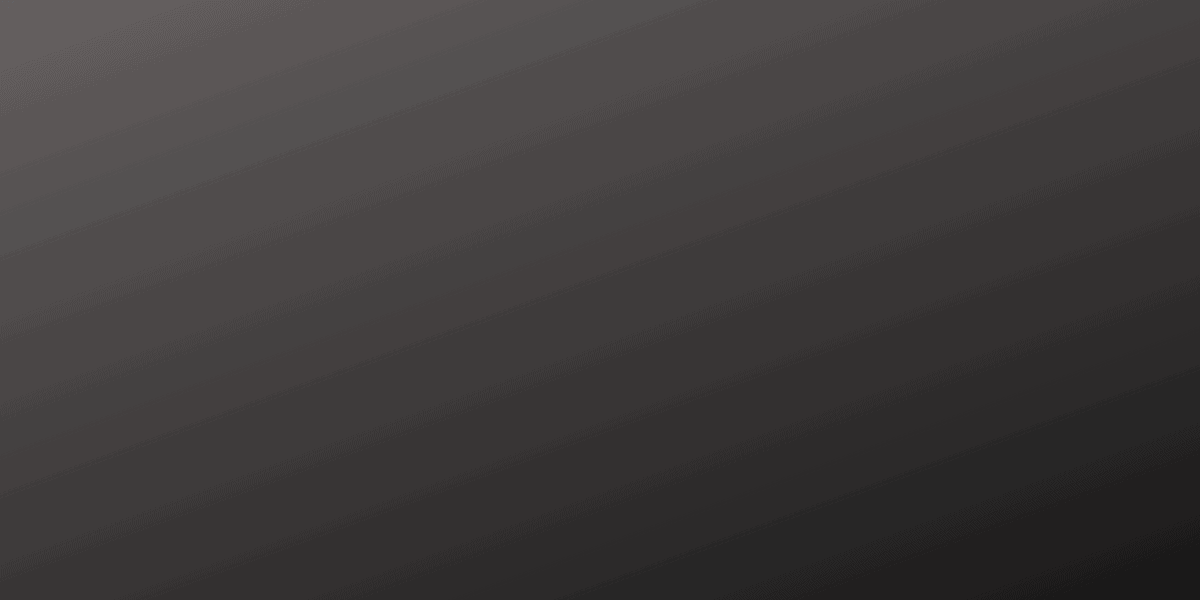
Please give me my code for 2 years, I have never received a code from wa, please, please, I want to use it now