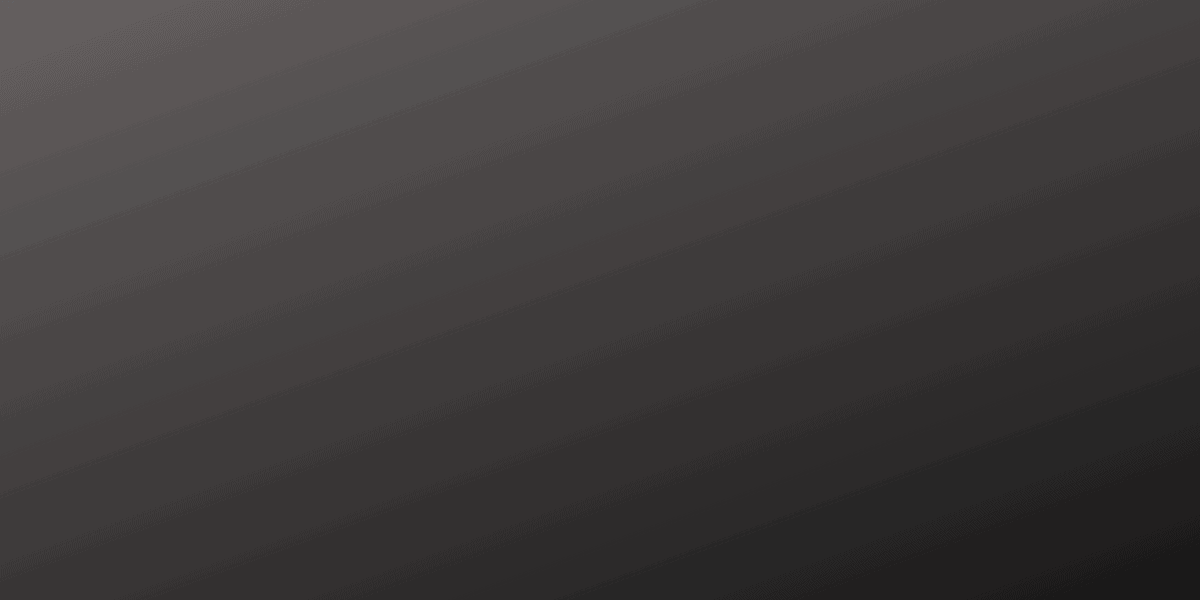CIMB Bank, one of the leading banks in the country, offers IBG transfer services to its customers. IBG stands for Interbank Giro, which is a system that allows customers to transfer funds between different banks in Malaysia.
How long does IBG transfer take for CIMB Bank?
An Interbank GIRO (IBG) transfer with CIMB Bank typically takes between a few minutes to one business day, depending on the time the transaction is initiated.
If the transaction is made before the bank’s cut-off time, it may be processed on the same day.
However, if it is made after the cut-off time or on a non-business day, it may take up to the next business day to be processed.
What is CIMB Bank IBG transfer time?
Interbank GIRO (IBG) transfers and DuitNow to Account (Instant Transfer) have varying processing times for funds transfer to other banks.
- For transfers initiated on Monday to Friday before 5:00 am, the funds are available by 11:00 am on the same day.
- For transfers initiated between 5:01 am and 8:00 am, the funds will be available by 2:00 pm.
- Transfers made between 8:01 am and 11:00 am will be processed by 5:00 pm.
- For transfers made between 11:01 am and 2:00 pm, the funds will be available by 8:20 pm.
- Transfers made between 2:01 pm and 5:00 pm will be processed by 11:00 pm.
- Any transfers initiated after 5:00 pm will be processed by 11:00 am on the next business day.
- On Saturdays, Sundays, and Federal Territory Public Holidays, transfers can be made at any time, and the funds will be available by 11:00 am on the next business day.
Note: This list only serves as guidance. We do not responsible for any changes made by participating banks.
Why does CIMB Bank IBG transfer take so long?
Generally, IBG transfers may take longer than other types of transfers because they are processed in batches and may require additional verification steps.
The processing time may depend on the receiving bank’s policies and procedures.
Checking with CIMB Bank for specific information on their IBG transfer processing times is recommended.
How do I check my CIMB Bank IBG transfer status?
You can check the status of your CIMB Bank IBG transfer by logging into your CIMB Bank online banking account or by contacting CIMB Bank customer service.
How do I know if CIMB Bank my IBG transfer is successful?
You can check the status of your IBG transfer by logging into your CIMB Bank account and checking your transaction history.
If the transfer was successful, you should see the amount debited from your account and credited to the recipient’s account.
You can also contact CIMB Bank customer service for assistance if you have any concerns or questions about your transfer.
Can CIMB Bank IBG transfer be cancelled?
In general, IBG transfers cannot be cancelled once they have been processed.
It is important to double-check all details before initiating a transfer to avoid any errors or mistakes.
Please don’t hesitate to contact your bank directly if you have any concerns or questions about a specific transfer.
Which bank can I transfer the money using IBG transfer from CIMB Bank?
Below is the list of participating banks in the Inter-bank GIRO (IBG) transfer system in Malaysia:
- Affin Bank
- Alliance Bank
- AmBank
- Bank Islam Malaysia
- Bank Kerjasama Rakyat Malaysia
- Bank Muamalat Malaysia
- Bank Negara Malaysia
- Bank of America Malaysia
- Bank of China
- Bank of Tokyo-Mitsubishi UFJ
- Citibank
- Deutsche Bank
- Hong Leong Bank
- HSBC Bank Malaysia
- Industrial and Commercial Bank of China (ICBC)
- J.P. Morgan Chase Bank
- KAF Investment Bank
- Kuwait Finance House (KFH)
- Maybank
- Mizuho Bank
- OCBC Bank
- Public Bank
- RHB Bank
- Standard Chartered Bank
- Sumitomo Mitsui Banking Corporation
- United Overseas Bank
Just so you know, this list may change over time, and it is best to visit the official website of the Central Bank of Malaysia (Bank Negara Malaysia) or contact your bank for the most up-to-date information.
What are the best practices in transferring money from CIMB Bank to other banks?
Here are some general best practices for transferring money from CIMB Bank to other banks:
1. Check the transfer fees: Before initiating a transfer, check the fees charged by CIMB Bank for transferring money to other banks. Some banks may charge a flat fee, while others may charge a percentage of the transfer amount.
2. Verify the recipient’s details: Double-check the recipient’s bank account number, name, and other details to ensure that the transfer goes to the correct account.
3. Use secure channels: Use secure channels such as online banking or mobile banking to initiate the transfer. Avoid using public Wi-Fi or unsecured networks.
4. Set up alerts: Set up alerts to receive notifications when the transfer is completed or if there are any issues with the transfer.
5. Keep records: Keep a record of the transfer, including the date, amount, and recipient’s details, for future reference.
6. Plan ahead: Plan ahead and initiate the transfer well in advance to avoid any delays or issues.