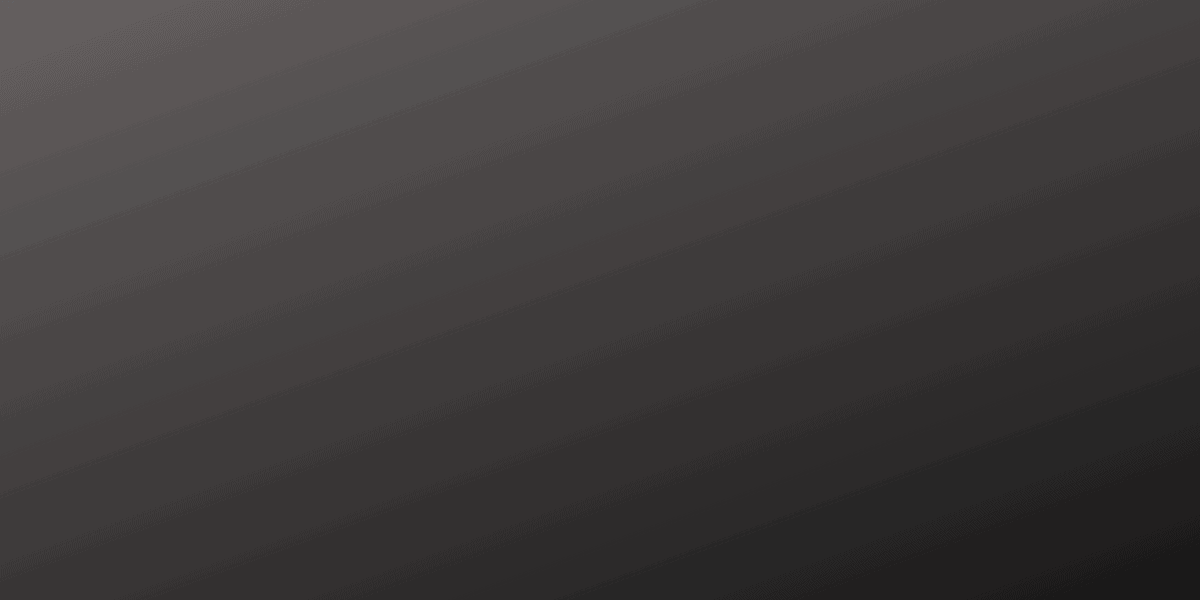MyTax Hasil is an online platform developed by the Lembaga Hasil Dalam Negeri Malaysia (LHDNM) or also called the Inland Revenue Board of Malaysia (IRBM), to facilitate tax-related transactions for taxpayers. You can manage your taxes, allowing you to file your tax returns, make payments, and access your tax information online and other e-services, including e-filing, e-payment, and e-KYC
To use MyTax Hasil, taxpayers must have a Taxpayer Identification Number (TIN) and a digital certificate. The TIN is a unique identification number assigned to each taxpayer by the IRBM, while the digital certificate is a secure electronic document that enables secure access to MyTax Hasil.
MyTax Hasil
Registration and First Time Login
Registering for MyTax Hasil is a straightforward process that requires the taxpayer to follow a few simple steps. The process involves obtaining a Taxpayer Identification Number (TIN) and a Personal Identification Number (PIN), setting up a digital certificate, and completing the Electronic Know Your Customer (E-KYC) verification process.
Obtaining TIN and PIN No
To register for MyTax Hasil, taxpayers must first obtain a TIN and PIN number. These numbers are assigned by the Inland Revenue Board of Malaysia (LHDN) and are required to access the MyTax portal. Taxpayers can obtain their TIN and PIN numbers by registering with the LHDN.
Digital Certificate Setup
Once the taxpayer has obtained their TIN and PIN numbers, they must set up a digital certificate. The digital certificate is a security feature that ensures the taxpayer’s information is protected from unauthorized access. To set up a digital certificate, taxpayers must follow the instructions provided on the MyTax portal.
E-KYC Verification
The final step in the registration process is the Electronic Know Your Customer (E-KYC) verification process. The E-KYC process is designed to verify the identity of the taxpayer and ensure that the information provided during registration is accurate. Taxpayers must complete the E-KYC process before they can access the MyTax portal.
E-Filing Process
Accessing the MyTax Portal
MyTax is an online portal provided by Lembaga Hasil Dalam Negeri Malaysia (LHDNM) that allows taxpayers to submit their tax returns electronically. To access the MyTax portal, taxpayers must first register for an account.
To register for an account, taxpayers can visit the MyTax website and follow the steps provided. Once registered, taxpayers can log in to the MyTax portal using their identification number and password.
Completing Borang Nyata
Borang Nyata is the Income Tax Return Form (ITRF) that taxpayers must complete and submit through the MyTax portal. The form can be completed online and submitted electronically.
Taxpayers must provide accurate and complete information in the Borang Nyata, including details of their income, deductions, and tax credits. The form must be completed in accordance with the guidelines provided by LHDNM.
Taxpayers can save their progress while completing the form and return to it later if necessary. Once the form is complete, taxpayers can submit it electronically through the MyTax portal.
Tax Payments
MyTax Hasil offers various payment options for taxes, including monthly tax deduction, stamp duty payment, and real property gains tax. These payment options are designed to make it easier for taxpayers to comply with tax regulations and make timely payments.
Monthly Tax Deduction
Monthly tax deduction is a system where employers are required to deduct a certain amount of tax from their employees’ salaries each month. This tax is then remitted to the Inland Revenue Board of Malaysia (IRBM) on behalf of the employee. MyTax Hasil provides an easy and convenient way for employers to make these payments.
To make a monthly tax deduction payment, employers can log in to their MyTax account and select the “Monthly Tax Deduction” option. They will then be prompted to enter the necessary information, such as the employee’s details and the amount of tax to be deducted. Once the payment is made, a receipt will be generated, which can be used as proof of payment.
Stamp Duty Payment
Stamp duty is a tax that is levied on certain documents, such as agreements, contracts, and deeds. MyTax Hasil provides a convenient way for taxpayers to make stamp duty payments online. To make a stamp duty payment, taxpayers can log in to their MyTax account and select the “Stamp Duty Payment” option. They will then be prompted to enter the necessary information, such as the type of document and the amount of stamp duty to be paid.
Once the payment is made, a receipt will be generated, which can be used as proof of payment. It is important to note that stamp duty payments must be made within 30 days of the date of the document.
Real Property Gains Tax
Real property gains tax (RPGT) is a tax that is levied on the gains made from the disposal of real property. MyTax Hasil provides an easy and convenient way for taxpayers to make RPGT payments online. To make an RPGT payment, taxpayers can log in to their MyTax account and select the “Real Property Gains Tax” option. They will then be prompted to enter the necessary information, such as the details of the property and the amount of RPGT to be paid.
Once the payment is made, a receipt will be generated, which can be used as proof of payment. It is important to note that RPGT payments must be made within 60 days of the date of disposal.
Tax Compliance
Tax compliance is an essential aspect of any business or individual’s financial obligations. Failure to comply with tax laws can lead to severe consequences, including hefty fines and legal action. In Malaysia, the Inland Revenue Board of Malaysia (IRBM) is responsible for ensuring that taxpayers comply with tax laws.
Audit Procedures
An audit is an examination of a taxpayer’s financial records to ensure that they have complied with tax laws. The IRBM conducts audits to determine whether taxpayers have correctly reported their income and paid the correct amount of tax. During an audit, the IRBM may request documents such as bank statements, invoices, and receipts to verify the accuracy of the taxpayer’s financial records.
Taxpayers should maintain accurate financial records and ensure that they comply with tax laws to avoid any issues during an audit. It is also essential to cooperate with the IRBM during an audit and provide all the requested documents promptly.
Investigation Process
The IRBM may conduct investigations to determine whether a taxpayer has committed tax fraud or evasion. Tax fraud involves intentionally providing false information on tax returns, while tax evasion involves failing to report income or claiming false deductions.
During an investigation, the IRBM may request documents and information from the taxpayer, conduct interviews, and gather evidence to determine whether tax fraud or evasion has occurred. If the IRBM finds evidence of tax fraud or evasion, it may take legal action against the taxpayer.
Taxpayers should ensure that they comply with tax laws and report their income accurately to avoid any issues during an investigation. It is also essential to cooperate with the IRBM during an investigation and provide all the requested documents and information promptly.
Support and Resources
Bill Numbers Enquiry
If you need to enquire about your bill numbers, you can do so through the MyTax portal. Simply log in to your account and navigate to the “Bill Numbers Enquiry” section. Here, you can view your bill numbers and check their status. You can also make payments for any outstanding bills directly through the portal.
In case you encounter any issues while using this feature, you can contact the support team for assistance. They are available to help you with any queries or concerns that you may have.
E-CP55D Certificate
The E-CP55D certificate is an electronic certificate issued by the Inland Revenue Board of Malaysia (HASiL) to taxpayers who have filed their tax returns. This certificate confirms that the taxpayer has fulfilled their tax obligations for the year.
To obtain the E-CP55D certificate, you need to log in to your MyTax account and navigate to the “E-CP55D Certificate” section. Here, you can download and save the certificate for your records.
If you have any questions or concerns regarding the E-CP55D certificate, you can contact the support team for assistance. They are available to help you with any queries or concerns that you may have.