Maxis prepaid balance refers to the amount of credit or money available in a Maxis prepaid account.
This balance can be used to make calls, send messages, and access the internet, among other services.
Users can check their balance by dialling a specific code or through the Maxis app. It is important to maintain a sufficient balance to avoid service disruptions or disconnections.
Maxis offers various top-up options to add credit to the prepaid account, including online, through ATMs, or at Maxis stores.
How do I check my Maxis Prepaid credit balance?
To check your Maxis Prepaid credit balance, dial *124# from your Maxis Prepaid phone and follow the instructions.
Alternatively, you can send an SMS to the number 131 with the word “BAL”, and you will receive an SMS with your current balance.
You can also use the MyMaxis app to check your Maxis Prepaid balance.
The app can be downloaded from the App Store or Google Play Store.
Once you have downloaded and installed the app, open it and log in using your Maxis Prepaid number.
On the main page, you will find your current balance along with other details about your account.
You can also use the app to top-up your Maxis Prepaid account or to buy data plans.
The app also allows you to check your billing history, track your usage and manage your account.
How do I check my Maxis Prepaid data balance?
To check your Maxis Prepaid data balance, you can:
1. Dial *100# and press the call button on your phone.
2. Select “My Account” from the menu.
3. Select “Check Balance” and then “Internet Balance”.
4. Your remaining data balance will be displayed on the screen.
Alternatively, you can also check your data balance through the MyMaxis app or by logging in to your Maxis account online.
How long does Maxis Prepaid last?
Maxis Prepaid validity depends on the specific plan and the amount of credit you have purchased.
Generally, the validity period can range from a few days to a month or more.
To find the exact validity period for your Maxis Prepaid plan, you can check the details on the Maxis website or contact their customer support.
How do I check my Maxis account status?
You can check your Maxis account status by logging into your Maxis account on their website or mobile app.
Once you have logged in, you should be able to view your account details, including your account status.
Alternatively, you can contact Maxis customer service for assistance.
How do I contact Maxis Customer Service?
You can contact Maxis Customer Service through the following channels:
1. Phone: Call the Maxis customer service hotline at 123 from your Maxis mobile or 1-800-82-1123 from any other phone.
2. Live Chat: Visit the Maxis website and click on the “Chat with us” button to start a live chat with a customer service representative.
3. Email: Send an email to [email protected] with your query or complaint.
4. Social Media: Reach out to Maxis on their social media channels such as Facebook or Twitter.
5. Maxis App: Download the Maxis app and use the in-app chat feature to contact customer service.
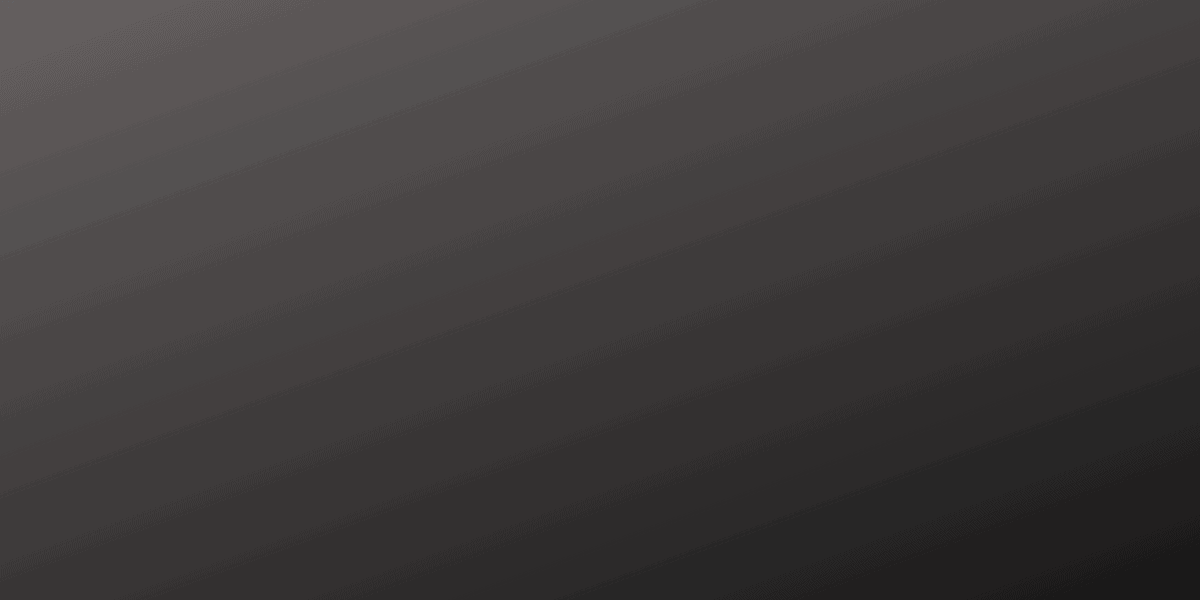
It is very difficult to contact your customer service, because my number cannot accept TAC numbers like before.