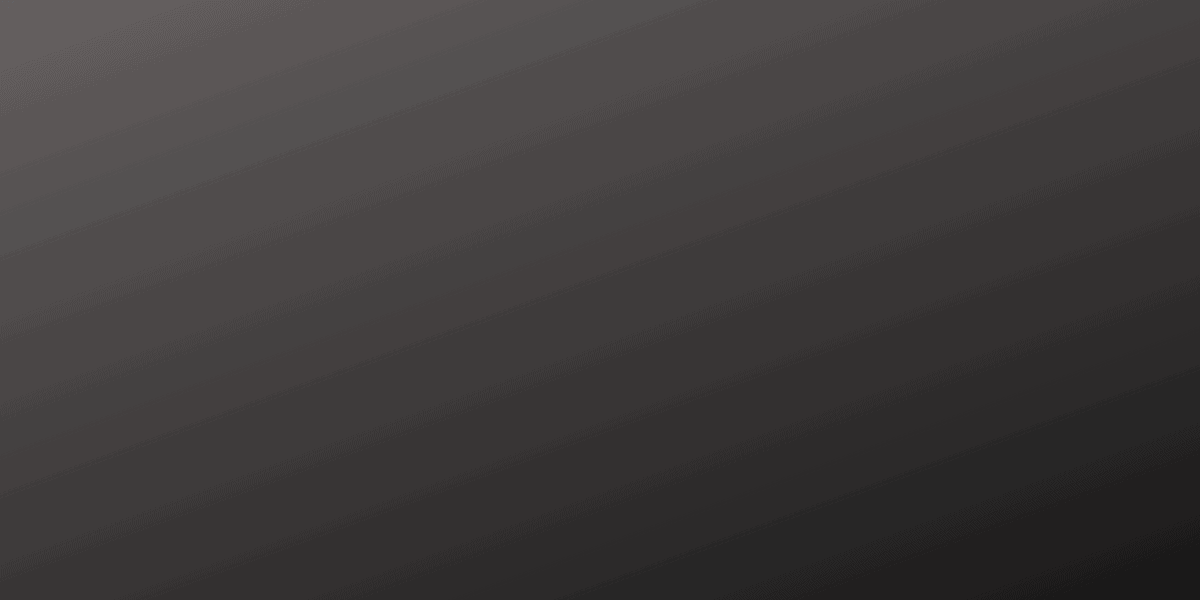Today, we want to share with you on how you can check your UOB Bank Malaysia account balance online, allowing you to stay updated on your financial status and make informed decisions with ease.
How to check UOB Bank Malaysia account balance online?
To check your UOB Bank Malaysia account balance online, follow these steps:
1. Visit the UOB Bank Malaysia website at www.uob.com.my.
2. Click on the “Personal Banking” tab at the top of the page.
3. Click on the “Login” button located at the top right corner of the page.
4. Enter your User ID and Password, then click “Login.”
5. Once logged in, you will be directed to your account summary page, where you can view your account balance and transaction history.
6. If you have multiple accounts with UOB Bank Malaysia, you can select the specific account you want to view from the account summary page.
Note: If you have not registered for UOB Personal Internet Banking, you will need to do so before you can check your account balance online. To register, click on the “Register” link on the login page and follow the instructions provided.
How can I check my UOB Bank Malaysia transaction history online?
To check your UOB Bank Malaysia transaction history online, follow these steps:
1. Visit the UOB Bank Malaysia website at www.uob.com.my.
2. Click on the “Personal Banking” tab at the top of the page.
3. Under “Online Services,” click on “UOB Personal Internet Banking.”
4. Click on the “Login” button to access your account. If you haven’t registered for online banking, click on “Register” and follow the instructions to create an account.
5. Enter your User ID and Password, then click “Login.”
6. Once logged in, click on “Accounts” or “Account Summary” in the main menu.
7. Select the account you want to view the transaction history for.
8. Click on “Transaction History” or “View Transactions.”
9. You can now view your transaction history. You may also have the option to filter transactions by date, amount, or transaction type.
Remember to log out of your account when you’re done to protect your personal information.
Can I check UOB Bank Malaysia account balance using SMS?
No. United Overseas Bank (UOB) Malaysia does not offer SMS banking services to check account balances.
However, you can check your account balance using UOB Personal Internet Banking or UOB Mighty mobile app.
For more information, visit the UOB Malaysia website or contact their customer service.
Can I check UOB Bank Malaysia credit card balance online?
Yes, you can check your UOB Bank Malaysia credit card balance online by using UOB Personal Internet Banking.
You need to register for an online banking account if you haven’t already. Once you have an account, you can view your credit card balance, transaction history, and other account details.
You can also use the UOB Mighty app on your smartphone to access your account information.
What is the difference between UOB Bank Malaysia current balance and available balance?
The current balance in a UOB Bank Malaysia account refers to the total amount of money in the account, including all deposits and withdrawals made. This balance may include transactions that are still being processed and have not yet been cleared.
The available balance, on the other hand, is the amount of money in the account that is accessible for immediate use. This balance takes into account any pending transactions, such as checks that have not yet cleared or debit card transactions that have not yet been processed. The available balance may be lower than the current balance if there are any transactions that have not yet been completed.
Hence, the current balance represents the total amount of money in the account, while the available balance represents the amount of money accessible for immediate use.
How do I maintain my UOB Bank Malaysia balance?
Here are some general tips on how to maintain your bank balance:
1. Keep track of your expenses and income: Make a budget and stick to it. This will help you avoid overspending and ensure that you have enough money to cover your expenses.
2. Set up automatic transfers: You can set up automatic transfers from your checking account to your savings account to ensure that you are saving money regularly.
3. Avoid unnecessary fees: Be aware of any fees that your bank may charge, such as ATM fees or monthly maintenance fees. Try to avoid these fees by using your bank’s ATMs or maintaining a minimum balance.
4. Monitor your account regularly: Check your account balance regularly to ensure that you are not overspending or overdrawing your account.
5. Consider investing: If you have extra money, consider investing it in a savings account or other investment vehicle to earn more interest and grow your wealth.