Maxis is a prominent telecommunications provider in Malaysia, offering a range of services including mobile networks and broadband. Activating a Maxis SIM card provides access to their extensive range of services, such as high-speed internet, voice calls, and messaging services.
This activation process is designed to be simple and user-friendly, allowing customers to start using their Maxis services swiftly and easily.
Maxis sim card activation
How to activate Maxis sim card
Here is the steps to activate your Maxis sim card for the first time:
- Purchase a Maxis SIM card from a local store or order it online.
- Insert the Maxis SIM card into your mobile phone.
- Dial 123 from your Maxis mobile phone.
- Follow the automated instructions. You will be asked to enter the SIM card number. Enter the number and press the ‘#’ key.
- You will be asked to provide some personal information for verification purposes. This may include your name, address, and date of birth.
- Once your information has been verified, your Maxis SIM card will be activated.
- You will receive a confirmation message on your mobile phone once the activation process is complete.
- Done.
Note: Make sure your device is compatible with the Maxis network. If you have any issues, reach out to Maxis customer service for assistance.
How do I know if my Maxis sim card is activated?
You can check if your Maxis SIM card is activated by trying to make a call or send a text message. If the call or message goes through without any issues, your SIM card is activated.
If not, you may need to contact Maxis customer service for assistance. You can also check your SIM card status by logging into your account on the Maxis website.
What to do if my Maxis sim card is not registered on network?
If your Maxis sim card is not registered on network, try the following:
- Restart your device: Sometimes, a simple restart can help resolve network issues. Power off your device, wait for a few seconds, then turn it back on to see if it connects to the network.
- Check your SIM card: Make sure your SIM card is inserted properly. You may also try to remove and reinsert it.
- Network Settings: Check your device’s network settings and make sure it’s set to auto-select your network. If it’s set to manual, it may not connect to the Maxis network.
- Test your SIM card on another device: This will help you determine if the problem is with your device or your SIM card. If your SIM card works on another device, then the issue is likely with your device. If it doesn’t, then there might be an issue with your SIM card.
- Update your device: Make sure your device’s software is up to date. Sometimes, outdated software can cause network connectivity issues.
- Contact Maxis Customer Service: If none of the above steps work, you should contact Maxis customer service. They can help troubleshoot the issue and provide further assistance. You may need to replace your SIM card if it’s determined to be the issue.
Remember, if your SIM card is not registered on the network, it could also mean that your SIM card is not activated or blocked. In such cases, you would need to contact the Maxis customer service for further help.
How do I check my Maxis phone number?
You can check your Maxis phone number by following these steps:
- Open the phone dialer on your mobile device.
- Dial *123# and press the call button.
- An interactive menu will pop up.
- Follow the instructions given in the menu. Usually, your phone number will be displayed in this menu.
If this method doesn’t work, you can always check your phone number by calling or texting a friend and asking them to tell you the number that appears.
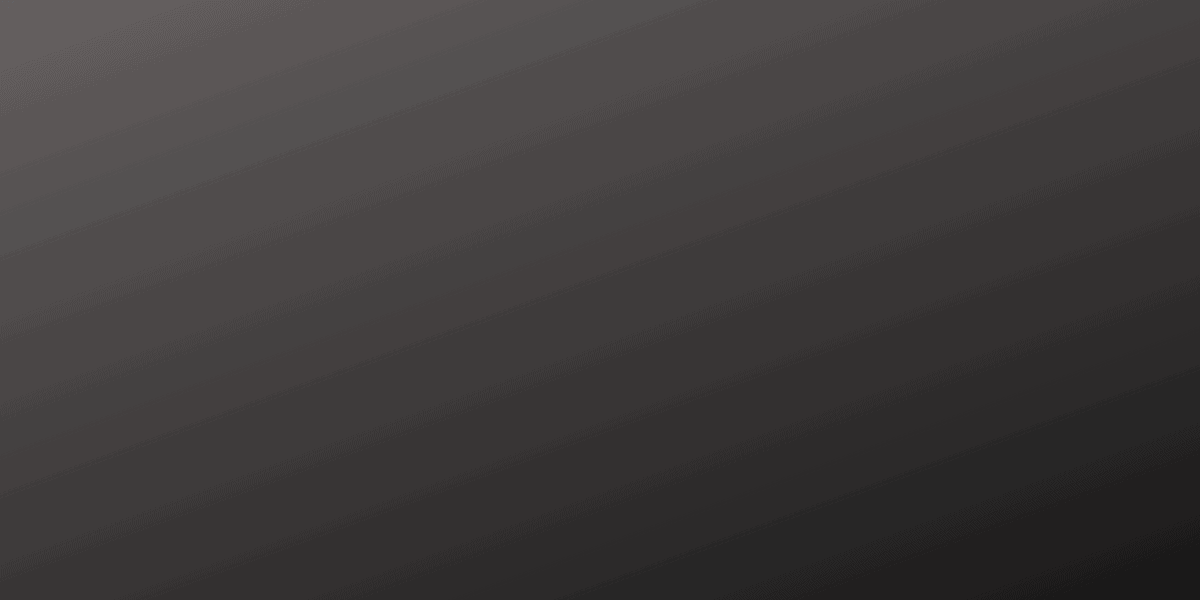
can’t I get the card.. 0128963748.. because my michat use this number.