To login Foreign Workers Centralized Management System (FWCMS), visit the official FWCMS website at https://fwcms.com.my/, click the LOGIN/REGISTER button, select Employer, click Login, select Formal Sector or PRA, enter your User ID and Password, and click LOGIN button.
If you are logging in FWCMS for the first time, please complete the registration process with the Immigration System, as only registered employers (Formal Sector & PRA) will have access to the system. In case you forget your FWCMS password, click on the Forgot Password link to reset it.
Sign In FWCMS Portal Online
What Is FWCMS?
The Foreign Workers Centralized Management System (FWCMS) is Malaysia’s official end-to-end digital platform for managing the recruitment and administration of foreign workers. The system is developed Bestinet Sdn Bhd to reduce the overall processing time for migrant worker applications by eliminating manual and time-consuming processes.
FWCMS streamlines processes such as quota applications, visa approvals (eVDR), work permit renewals (ePLKS), insurance purchases, and absconded worker reporting, all within a secure, paperless environmen. FWCMS allows employers to perform all transactions online, from applying for quotas to renewing work permits.
How to Log In to FWCMS as an Employer?
To access FWCMS as an employer, visit the FWCMS Employer Login page. Enter your registered User ID and Password to log in. If you’re a new user, you must first register via the MyPass@JIM portal to obtain your credentials. Once registered, you can manage applications for quotas, visas, work permits, and more directly through the FWCMS dashboard.
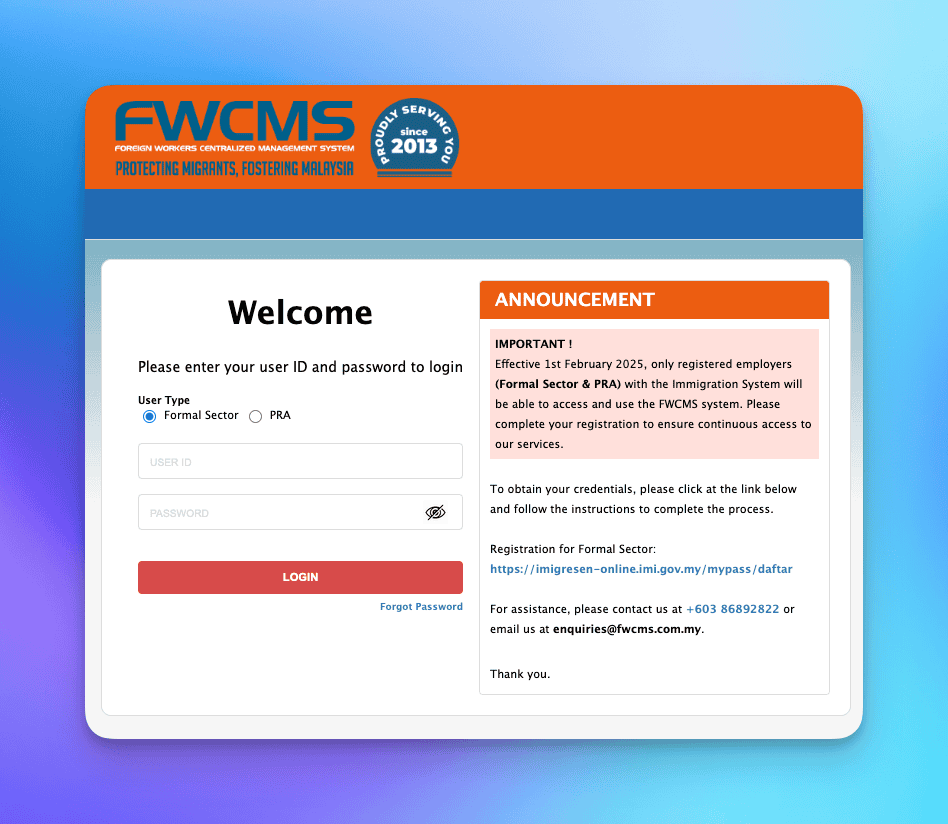
Does FWCMS Provide Live Chat Support?
Yes, FWCMS provides live chat support through its Help Center. To access this feature, visit the FWCMS Help Center and look for the chat icon, typically located at the bottom right corner of the page. This service allows you to connect with a support representative for real-time assistance with any queries or issues you may have.
Can I Login FWCMS Using Mobile App?
No, FWCMS doesn’t offer a dedicated mobile app. But the platform is accessible through mobile web browsers. For optimal performance, use updated versions of Google Chrome or Mozilla Firefox. Simply go to the FWCMS website on your mobile device and log in as usual. Ensure a stable internet connection and clear your browser cache if you encounter any issues.
Who Can Access FWCMS?
FWCMS is accessible to registered employers in the Formal Sector and Private Recruitment Agencies (PRA). Effective from 1st February 2025, only employers registered with the Immigration System will be able to access and use the FWCMS platform.
Employers who have not yet registered must complete their registration through the Immigration System to ensure continuous access to FWCMS services. The registration process can be completed online at https://imigresen-online.imi.gov.my/mypass/daftar. For assistance, employers can contact the FWCMS support team at +603 8689 2822 or email [email protected].
What Are the System Requirements for FWCMS?
To ensure smooth access to FWCMS, users must meet specific system requirements. The platform is best viewed using modern web browsers such as Internet Explorer 10, Google Chrome 33, or Mozilla Firefox 26 and above. Users should also ensure that their internet connection is stable, as the system operates entirely online.
For employers who are logging in for the first time, it is recommended to clear browser cache and cookies to avoid any technical issues. Additionally, users should have their User ID and Password ready, as these credentials are required for every login attempt.
How to Reset Your FWCMS Password?
If you forget your FWCMS password, you can reset it by clicking on the Forgot Password link on the login page. You will be prompted to enter your User ID and follow the instructions to reset your password. The system will send a password reset link to your registered email address. Once you receive the link, follow the steps to create a new password.
Ensure that your new password meets the security requirements, such as a combination of uppercase and lowercase letters, numbers, and special characters. If you encounter any issues during the password reset process, contact the FWCMS support team at +603 8689 2822 for assistance.
What Are the Common Issues Faced During FWCMS Login?
Some users may encounter issues during the FWCMS login process. Common problems include incorrect User ID or Password, browser compatibility issues, and internet connectivity problems. To resolve these issues, ensure that you are using a compatible browser and that your internet connection is stable.
If you are unable to log in due to forgotten credentials, use the Forgot Password feature to reset your password. For persistent issues, contact the FWCMS support team at +603 8689 2822 or email [email protected] for further assistance.
What Are the Key Features of FWCMS?
FWCMS offers several key features designed to simplify the management of migrant workers. The system is web-enabled, allowing employers to access it from anywhere at any time. It includes digital information capture for biometric data, passport details, and demographic information. The platform also provides real-time alerts and notifications via email and SMS, ensuring that employers are always updated on the status of their applications.
FWCMS supports online payments for government fees, levies, and visa applications. Employers can also purchase foreign worker insurance directly through the platform, ensuring compliance with Malaysian labor laws.
How to Apply for ePLKS Through FWCMS?
Employers can apply for the Electronic Permit for Foreign Workers (ePLKS) through FWCMS. The ePLKS module allows employers to apply for work permit renewals up to three months before the expiration date. To apply, log in to your FWCMS account and go to the ePLKS section.
Follow the prompts to complete the application, ensuring that all required documents are uploaded. Once the application is submitted, employers can track the status of their ePLKS application in real-time through the FWCMS dashboard. Effective from 1st February 2025, all ePLKS applications must be submitted through FWCMS, as mandated by the Malaysian Immigration Department.
What Are the Benefits of Using FWCMS?
FWCMS offers numerous benefits to all stakeholders involved in the recruitment and management of migrant workers. For government agencies, the system reduces processing times and minimizes the risk of corruption through automation. Employers benefit from the ability to perform all transactions online, saving time and resources.
Migrant workers are protected through the system’s robust compliance features, which ensure that their welfare and rights are upheld. Recruitment agencies and bio-medical centers in source countries also benefit from the streamlined process, as they can register and assign workers for medical screening through the eRecruitment module. Overall, FWCMS enhances transparency, efficiency, and security in the management of foreign workers in Malaysia.
Employers can also send an email to [email protected] or use the Online Appointment feature on the FWCMS website to schedule a meeting with the support team. For partnership inquiries, contact Bestinet Intl Solutions Sdn. Bhd. at +603 8800 7000 or email [email protected].
How to Update Employer Details in FWCMS?
Employers can update their details in FWCMS by completing the FWCMS Employer Details Update Form. This form allows employers to update their mobile phone numbers and email addresses. To update your details, log in to your FWCMS account and go to the Employer Details section.
Complete the interactive form and print out two copies for counter submission. Ensure that you bring along the necessary supporting documents for verification. The checklist for required documents can be found on the FWCMS website under the Downloads & Tutorials section.
What Are the Modules Available in FWCMS?
FWCMS offers several modules designed to streamline various aspects of migrant worker management including eQuota, eEmbassy, eRecruitment, BMV, eVDR, eWorker Runaway and ePLKS.
- The eQuota module allows employers to apply for quotas online.
- eEmbassy module enables the High Commission of Source Country’s Embassy to view attestation applications.
- The eRecruitment module is used by recruitment agencies in source countries to register and assign workers for medical screening.
- The Bio-Medical Verification (BMV) module ensures that the worker who underwent medical screening is the same person who arrives in Malaysia.
- Other modules include eVDR for visa applications, eWorker Runaway for reporting absconded workers, and ePLKS for work permit renewals.
How to Purchase Foreign Worker Insurance Through FWCMS?
Employers can purchase foreign worker insurance directly through the FWCMS platform. The system supports compliance with the Foreign Worker Compensation Scheme (FWCS), Foreign Worker Hospitalisation and Surgical Scheme (SKHPPA), and Foreign Worker Insurance Guarantee (FWIG). To purchase insurance, log in to your FWCMS account and go to the Insurance section.
Follow the prompts to select the desired insurance package and complete the payment process. The system will generate a confirmation receipt once the transaction is successful. Effective from 1st February 2025, all insurance purchases for foreign workers must be made through FWCMS, as mandated by the Malaysian Immigration Department.
What Are the Security Features of FWCMS?
FWCMS is designed with robust security features to protect user data and ensure secure transactions. The system uses digital information capture for biometric data and passport details, reducing the risk of fraud. Real-time alerts and notifications via email and SMS keep users informed of any suspicious activities.
The platform also supports secure online payments for government fees and insurance purchases, ensuring that financial transactions are protected. Additionally, FWCMS minimizes physical interactions, reducing the risk of corruption and leakages. The system’s security features are aligned with international standards, ensuring the protection of migrant workers’ rights and interests.
How to Lodge a Worker Absconded Report in FWCMS?
Employers can lodge a worker absconded report through the eWorker Runaway module in FWCMS. This module facilitates the reporting of workers who have run away or absconded from their workplace. To lodge a report, log in to your FWCMS account and go to the eWorker Runaway section.
Follow the prompts to complete the report, providing all necessary details about the absconded worker. Once the report is submitted, it will be forwarded to the Malaysian Immigration Department for further action. Employers can track the status of their report through the FWCMS dashboard.
Does FWCMS Addresses Issues Such As Corruption?
Yes, FWCMS also addresses issues such as corruption and leakages by minimizing physical interactions and automating processes. FWCMS is robust enough to address concerns raised by international organizations like the International Labour Organization (ILO) and the Trafficking in Persons (TIP) report, ensuring the welfare and interests of migrant workers are protected.
How to Contact FWCMS Support?
For any inquiries or technical support, employers can contact the FWCMS support team through multiple channels. The FWCMS One Stop Center is located at A2-1-1, 1st Floor, Kompleks Perniagaan Ayer@8, Jalan P8G, Presint 8, 62000 Putrajaya, Malaysia. The support team can be reached via phone at +603 8689 2822, with operating hours from 8:00 AM to 9:00 PM, Monday to Sunday.
What Are the Operating Hours for FWCMS Support?
The FWCMS One Stop Center operates from 9:00 AM to 6:00 PM, Monday to Friday, excluding public holidays. The FWCMS Call Centre is available from 8:00 AM to 9:00 PM, Monday to Sunday, providing extended support for employers.
For urgent inquiries, employers can contact the support team at +603 8689 2822 or email [email protected]. The Online Appointment feature on the FWCMS website allows employers to schedule meetings with the support team at their convenience.