Untuk login PEKA B40, layari laman web rasmi PEKA B40 di https://bms.pekab40.com.my/ dan masukkan username dan password yang telah didaftarkan. Jika lupa kata laluan, klik “Forgot Password” untuk menetapkan semula kata laluan. Bagi pengguna yang pertama kali login PEKA B40, buat pendaftaran terlebih dahulu dengan mengisi maklumat yang diperlukan seperti nombor MyKad dan maklumat peribadi yang lain.
Log Masuk PEKA B40
Apa Itu PEKA B40?
PEKA B40, atau Skim Peduli Kesihatan untuk Kumpulan B40, adalah satu inisiatif kerajaan Malaysia yang dilaksanakan oleh Kementerian Kesihatan Malaysia (KKM) untuk membantu golongan berpendapatan rendah dalam menangani keperluan kesihatan mereka.
Skim ini memberi tumpuan kepada penyakit tidak berjangkit (NCD) seperti diabetes, tekanan darah tinggi, dan kanser. Penerima Sumbangan Tunai Rahmah (STR) dan pasangan mereka yang berumur 40 tahun ke atas layak secara automatik untuk menyertai skim ini tanpa perlu mendaftar secara manual.
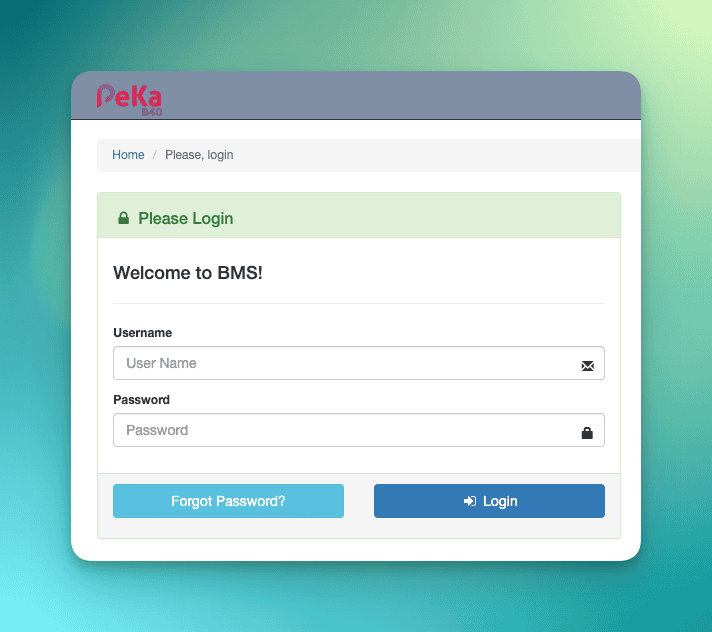
Bagaimana Cara Login PEKA B40?
Untuk login PEKA B40, pengguna perlu melayari laman web rasmi PEKA B40. Kemudian, mereka perlu memasukkan username dan password yang telah didaftarkan. Jika pengguna menghadapi masalah untuk login, mereka boleh menggunakan pilihan “Forgot Password” untuk menetapkan semula kata laluan. Bagi pengguna baru, mereka perlu mendaftar terlebih dahulu dengan mengisi borang pendaftaran yang memerlukan maklumat seperti nombor MyKad dan alamat emel.
Bagaimana Jika Saya Lupa Kata Laluan PEKA B40?
Jika anda lupa kata laluan PEKA B40, anda boleh menggunakan pilihan “Forgot Password” yang disediakan di laman web. Setelah mengklik pilihan ini, anda akan diminta untuk memasukkan alamat emel yang didaftarkan. Satu pautan untuk menetapkan semula kata laluan akan dihantar ke emel anda. Ikuti arahan yang diberikan dalam emel tersebut untuk menetapkan semula kata laluan anda. Pastikan anda menggunakan kata laluan yang kuat dan mudah diingat untuk mengelakkan masalah login pada masa hadapan.
Apakah Manfaat Yang Ditawarkan Oleh PEKA B40?
Manfaat yang ditawarkan oleh PEKA B40 merangkumi empat komponen utama. Pertama, Saringan Kesihatan Percuma yang melibatkan pemeriksaan kesihatan asas seperti ujian darah dan air kencing. Kedua, Bantuan Alat Perubatan sehingga RM20,000 untuk alat seperti stent jantung dan alat bantuan pendengaran. Ketiga, Insentif Melengkapkan Rawatan Kanser sebanyak RM1,000 untuk pesakit kanser yang melengkapkan rawatan di hospital kerajaan. Keempat, Insentif Tambang Pengangkutan sehingga RM1,000 untuk membantu pesakit menampung kos pengangkutan ke hospital.
Bagaimana Untuk Mengetahui Kelayakan PEKA B40?
Untuk mengetahui kelayakan anda untuk PEKA B40, anda boleh melayari laman web rasmi PEKA B40 dan menggunakan fungsi Semakan Kelayakan. Anda perlu memasukkan nombor MyKad 12 digit tanpa tanda sengkang. Jika anda layak, anda akan menerima notifikasi yang mengesahkan kelayakan anda. Penerima Sumbangan Tunai Rahmah (STR) dan pasangan mereka yang berumur 40 tahun ke atas layak secara automatik untuk menyertai skim ini.
Di Mana Saya Boleh Menjalani Saringan Kesihatan PEKA B40?
Anda boleh menjalani saringan kesihatan PEKA B40 di mana-mana klinik swasta yang berdaftar dengan skim ini. Senarai klinik berdaftar boleh didapati di laman web rasmi PEKA B40. Pastikan klinik yang anda pilih memaparkan pelekat logo PEKA B40 di pintu masuk mereka. Anda hanya perlu membawa MyKad untuk pengesahan semasa lawatan pertama ke klinik.
Apakah Prosedur Untuk Mendapatkan Manfaat PEKA B40?
Prosedur untuk mendapatkan manfaat PEKA B40 melibatkan empat langkah utama. Pertama, semak kelayakan anda melalui laman web rasmi. Kedua, lawati klinik PEKA B40 yang berdekatan dan bawa MyKad untuk pengesahan. Ketiga, jalani pemeriksaan kesihatan semasa lawatan pertama. Keempat, lawati klinik sekali lagi untuk mendapatkan keputusan makmal dan tindakan susulan seperti rujukan ke fasiliti KKM atau Program Sihat Cergas KKM.
Bagaimana Jika Saya Tidak Layak Untuk PEKA B40?
Jika anda tidak layak untuk PEKA B40, anda akan menerima notifikasi yang menyatakan bahawa anda tidak layak berdasarkan kriteria yang ditetapkan. Kriteria kelayakan termasuk menjadi penerima Sumbangan Tunai Rahmah (STR) dan berumur 40 tahun ke atas. Jika anda percaya terdapat kesilapan dalam penentuan kelayakan, anda boleh menghubungi talian khidmat pelanggan PEKA B40 untuk bantuan lanjut.
Apakah Dokumen Yang Perlu Dibawa Untuk Saringan Kesihatan PEKA B40?
Dokumen yang perlu dibawa untuk saringan kesihatan PEKA B40 hanyalah MyKad. Tiada dokumen lain diperlukan untuk proses pengesahan. Pastikan MyKad anda dalam keadaan baik dan boleh dibaca dengan jelas untuk mengelakkan sebarang masalah semasa pendaftaran di klinik.
Bagaimana Jika Saya Tidak Menerima Jemputan SMS Untuk Saringan Kesihatan?
Jika anda tidak menerima jemputan SMS untuk saringan kesihatan, anda masih boleh menjalani saringan kesihatan dengan melawat klinik PEKA B40 yang berdekatan. Jemputan SMS hanyalah satu bentuk notifikasi tambahan, dan ketiadaan SMS tidak menjejaskan kelayakan anda untuk menyertai skim ini. Pastikan anda membawa MyKad untuk pengesahan semasa lawatan ke klinik.
Apakah Yang Perlu Saya Lakukan Jika Saya Menghadapi Masalah Teknikal Semasa Login?
Jika anda menghadapi masalah teknikal semasa login, anda boleh menghubungi talian khidmat pelanggan PEKA B40 di 03-8686 2525 untuk bantuan. Pastikan anda menyediakan maklumat seperti nombor MyKad dan alamat emel yang didaftarkan untuk memudahkan proses penyelesaian masalah. Anda juga boleh melayari laman web rasmi untuk mendapatkan panduan tambahan mengenai penyelesaian masalah teknikal.
Bagaimana Jika Saya Ingin Menjadi Klinik Berdaftar PEKA B40?
Jika anda ingin menjadi klinik berdaftar PEKA B40, anda perlu memenuhi beberapa syarat yang ditetapkan. Antaranya, klinik anda perlu berdaftar sebagai Klinik Perubatan Swasta Umum dan mempunyai Borang B atau F.
Pengamal perubatan yang bertanggungjawab perlu berdaftar dengan Malaysian Medical Council (MMC) dan mempunyai sijil Annual Practicing Certificate (APC) yang sah. Anda boleh mendaftar melalui laman web rasmi PEKA B40 dengan mengisi borang pendaftaran dan memuat naik dokumen yang diperlukan.
Apakah Kelebihan Menjadi Klinik Berdaftar PEKA B40?
Kelebihan menjadi klinik berdaftar PEKA B40 termasuk potensi untuk mendapatkan klien baru dan membantu golongan berpendapatan rendah. Klinik juga tidak perlu membayar sebarang yuran pendaftaran atau retainer fee.
Selain itu, klinik tidak perlu membeli sistem IT khas kerana semua transaksi dilakukan melalui sistem yang disediakan oleh ProtectHealth Corporation. Makmal yang berdaftar akan menyediakan consumables untuk pengumpulan spesimen, dan keputusan ujian akan dimuat naik ke pangkalan data oleh makmal.
Bagaimana Jika Saya Ingin Mengetahui Lebih Lanjut Tentang PEKA B40?
Jika anda ingin mengetahui lebih lanjut tentang PEKA B40, anda boleh melayari laman web rasmi ProtectHealth Corporation di https://protecthealth.com.my/peka-b40/. Anda juga boleh menghubungi talian khidmat pelanggan di 03-8687 2525 untuk maklumat tambahan.
Laman web ini menyediakan maklumat terperinci tentang manfaat, prosedur, dan senarai klinik berdaftar yang boleh membantu anda memahami skim ini dengan lebih mendalam.