Untuk login e-Vetting 3.0, layari laman rasmi e-Vetting di https://evetting3.cgso.gov.my, masukkan ID Pengguna (nombor MyKad tanpa tanda sempang), selesaikan CAPTCHA, klik butang Log Masuk, sahkan gambar keselamatan dan masukkan dan Kata Laluan. Jika ini adalah kali pertama anda log masuk, ID dan kata laluan adalah sama seperti yang digunakan semasa permohonan pertama. Jika anda terlupa kata laluan, klik pada pilihan “Lupa Kata Laluan” dan ikuti arahan untuk menetapkan kata laluan baru melalui emel yang didaftarkan.
e-Vetting adalah sistem tapisan keselamatan atas talian yang diperkenalkan oleh Kerajaan Malaysia di bawah seliaan Pejabat Ketua Pegawai Keselamatan Kerajaan (CGSO). Sistem ini bertujuan untuk memastikan keselamatan dan integriti penjawat awam serta individu yang berurusan dengan kerajaan. Proses ini membantu mengelakkan aktiviti subversif, sabotaj, espionaj, dan keganasan.
Log Masuk eVetting 2.0
Apa Itu eVetting?
e-Vetting adalah sistem tapisan keselamatan atas talian yang dilaksanakan oleh Kerajaan Malaysia di bawah seliaan Pejabat Ketua Pegawai Keselamatan Kerajaan (CGSO) untuk menilai kesesuaian dan integriti individu yang berkhidmat atau berurusan dengan sektor awam. Sistem ini digunakan untuk memastikan bahawa individu tersebut tidak terlibat dalam aktiviti yang boleh membahayakan keselamatan negara seperti sabotaj, espionaj, atau keganasan. e-Vetting juga digunakan untuk menapis semula pegawai awam selepas tempoh lima tahun bagi memastikan kesetiaan dan integriti mereka kekal utuh.
Apa Itu eVetting 3.0?
eVetting 3.0 ialah sistem tapisan keselamatan digital terkini yang diperkenalkan oleh Pejabat Ketua Pegawai Keselamatan Kerajaan Malaysia (CGSO) di bawah Jabatan Perdana Menteri. Ia menggantikan sistem eVetting 2.0 dan mula beroperasi sepenuhnya pada 1 Mei 2025.
e-Vetting 3.0 ini direka untuk memperkukuh proses saringan keselamatan terhadap individu yang terlibat dalam sektor awam dan sektor kritikal negara. Dengan integrasi data daripada 10 agensi kerajaan, termasuk rekod jenayah, maklumat kewangan, dan status imigresen, eVetting 3.0 membolehkan semakan latar belakang dilakukan secara menyeluruh dan efisien.
Bagaimana Cara Login eVetting 3.0?
Untuk log masuk ke sistem eVetting 3.0 yang dikendalikan oleh Pejabat Ketua Pegawai Keselamatan Kerajaan Malaysia (CGSO), sila ikuti langkah-langkah berikut:
- Layari laman web rasmi CGSO di https://evetting.cgso.gov.my
- Masukkan ID Pengguna, iaitu nombor MyKad anda tanpa tanda sempang (contoh: 901231011234).
- Selesaikan CAPTCHA jenis slider puzzle, tarik ikon anak panah ke kanan untuk menyusun kepingan gambar ke tempat yang betul.
- Klik butang “Log Masuk” untuk mengakses akaun anda.
- Jika anda terlupa kata laluan, klik pada pautan “Lupa Kata Laluan” dan ikuti arahan untuk menetapkan kata laluan baru melalui e-mel yang didaftarkan.

Bagaimana Cara Log Masuk eVetting Kali Pertama?
Jika ini adalah kali pertama anda log masuk, pastikan anda telah mendaftar akaun e-Vetting terlebih dahulu. Untuk mendaftar, layari laman rasmi e-Vetting dan klik pada pilihan “Daftar”. Pilih jenis pendaftaran yang sesuai (individu, syarikat, atau jabatan) dan masukkan maklumat yang diperlukan seperti nombor kad pengenalan, nama penuh, dan alamat emel yang aktif. Setelah pendaftaran berjaya, anda akan menerima kata laluan sementara melalui emel untuk log masuk kali pertama.
Bagaimana Jika Terlupa Kata Laluan eVetting?
Jika anda terlupa kata laluan, klik pada pilihan “Lupa Kata Laluan” di laman log masuk e-Vetting. Masukkan ID Pengguna (nombor kad pengenalan) dan alamat emel yang didaftarkan. Sistem akan menghantar pautan untuk menetapkan kata laluan baru ke emel anda. Pastikan anda mengikuti arahan yang diberikan untuk menetapkan kata laluan baru dan log masuk semula.
Apakah Yang Perlu Dilakukan Selepas Log Masuk eVetting?
Selepas log masuk, anda akan dibawa ke dashboard utama e-Vetting. Di sini, anda boleh memilih untuk membuat permohonan baru, menyemak status permohonan sedia ada, atau mengemaskini maklumat profil. Jika anda perlu membuat permohonan baru, klik pada pilihan “Permohonan Baru” dan ikuti langkah-langkah yang diberikan untuk mengisi maklumat yang diperlukan seperti maklumat profil, perjawatan, dan peribadi.
Berapa Lama Proses eVetting?
Tempoh proses e-Vetting bergantung kepada jenis tapisan yang dipohon dan kelengkapan maklumat yang diberikan. Keputusan boleh diberikan dalam tempoh yang singkat atau panjang, bergantung kepada rekod yang dikesan, maklumat, dan pengadil peribadi jika menjalani tapisan halus. Pastikan semua maklumat yang diberikan adalah lengkap dan tepat untuk mengelakkan kelewatan dalam proses tapisan keselamatan.
Apa Kelebihan e-Vetting 3.0?
4 kelebihan utama sistem eVetting 3.0 ialah keupayaan untuk mengesan potensi ancaman seperti penglibatan dalam aktiviti subversif, sabotaj, atau rasuah, serta mempercepatkan proses kelulusan tapisan keselamatan. eVetting 3.0 juga menekankan aspek keselamatan siber dengan penggunaan teknologi seperti enkripsi dan pengurusan kunci digital, sejajar dengan prinsip CIAAN (Kerahsiaan, Integriti, Ketersediaan, Keaslian, dan Penolakan).
Adakah eVetting 3.0 Akan Dilancarkan?
Ya, sistem e-Vetting 2.0 akan ditamatkan pada 14 April 2025 (Isnin) bagi memberi laluan kepada proses migrasi data ke sistem baharu, iaitu Sistem e-Vetting 3.0. Sistem yang ditambah baik ini dijangka boleh diakses mulai 30 April 2025 (Rabu).

Penutupan ini adalah sebahagian daripada usaha penambahbaikan perkhidmatan bagi memastikan sistem yang lebih efisien dan mesra pengguna. Sebarang pertanyaan berkaitan boleh diajukan kepada Pejabat CGSO melalui e-mel [email protected] atau talian 03-88726012.
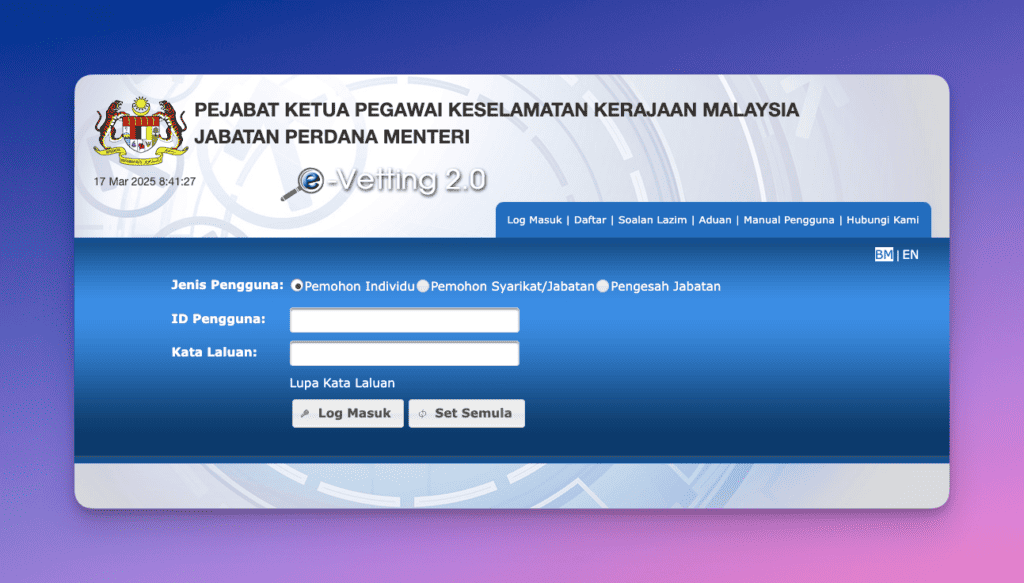
Apa Itu CGSO?
Pejabat Ketua Pegawai Keselamatan Kerajaan Malaysia (CGSO) ialah sebuah agensi di bawah Jabatan Perdana Menteri yang bertanggungjawab merangka dan melaksanakan dasar-dasar keselamatan perlindungan bagi melindungi kakitangan, kemudahan, dan aset kerajaan daripada ancaman seperti pengintipan, sabotaj, dan kebocoran maklumat tanpa kebenaran.
Apa Fungsi Utama CGSO?
Pejabat Ketua Pegawai Keselamatan Kerajaan Malaysia (CGSO) mempunyai lima fungsi utama iaitu merangka dasar pengurusan keselamatan perlindungan untuk menangani ancaman sabotaj yang boleh menjejaskan fungsi kerajaan dan kepentingan negara; meningkatkan kesedaran dan memupuk budaya keselamatan perlindungan.
CGSO juga menguatkuasakan serta memastikan pematuhan terhadap Akta Rahsia Rasmi 1972 dan Arahan Keselamatan (Semakan dan Pindaan 2017); memastikan pematuhan keselamatan perlindungan ICT selaras dengan peraturan yang berkuat kuasa; serta mengurus dasar keselamatan peribadi bagi pegawai awam dan pihak swasta yang berkaitan untuk melindungi aset dan sasaran penting negara.
Apakah Peranan CGSO dalam e-Vetting?
Pejabat Ketua Pegawai Keselamatan Kerajaan (CGSO) memainkan peranan penting dalam pelaksanaan e-Vetting. CGSO bertanggungjawab untuk mengurus dan menyelia sistem e-Vetting, serta memastikan bahawa semua maklumat yang dikumpul melalui sistem ini digunakan dengan betul dan selamat. CGSO juga menyediakan sokongan teknikal dan bantuan kepada pengguna yang menghadapi masalah semasa menggunakan sistem e-Vetting.
Apa Itu eVetting Form?
CGSO form merujuk kepada borang tapisan keselamatan, iaitu dokumen yang digunakan dalam proses tapisan keselamatan oleh Pejabat Ketua Pegawai Keselamatan Kerajaan Malaysia (CGSO). Borang ini mengumpulkan maklumat peribadi dan latar belakang individu untuk menilai kesesuaian mereka dalam berkhidmat atau berurusan dengan sektor awam.
Proses ini memastikan individu yang terlibat tidak mempunyai rekod atau aktiviti yang boleh menjejaskan keselamatan negara. Untuk mengakses atau mengisi borang tersebut, pengguna perlu mendaftar melalui portal e-Vetting CGSO.
Bagaimana Cara Daftar e-Vetting?
Pendaftaran e-Vetting dilakukan secara dalam talian melalui laman web rasmi e-Vetting. Pengguna perlu melayari https://evetting.cgso.gov.my dan memilih jenis pendaftaran yang sesuai. Terdapat tiga jenis pendaftaran yang boleh dipilih iaitu Pemohon Individu, Pemohon Syarikat, dan Pemohon Jabatan.
Selepas memilih jenis pendaftaran, pengguna perlu memasukkan maklumat seperti nombor pengenalan (tanpa tanda sempang), nama penuh, dan alamat e-mel yang aktif. Pengguna juga perlu melengkapkan cabaran CAPTCHA sebelum mengklik butang “Daftar”. Selepas pendaftaran berjaya, pengguna akan menerima kata laluan sementara melalui e-mel untuk log masuk ke sistem.
Bagaimana Cara Buat Permohonan Baru e-Vetting?
Selepas log masuk, pengguna boleh membuat permohonan baru dengan mengklik “Permohonan Baru” di menu sebelah kiri. Terdapat beberapa jenis permohonan yang boleh dipilih, termasuk Permohonan Lantikan Suruhanjaya Perkhidmatan Awam, Permohonan Lantikan Badan Berkanun, dan Permohonan Tapisan Keselamatan Khas.
Pengguna perlu melengkapkan semua maklumat yang diperlukan seperti maklumat peribadi, maklumat pasangan, maklumat pekerjaan, dan maklumat pendidikan. Selepas semua maklumat dilengkapkan, pengguna boleh menyimpan permohonan atau menghantarnya untuk diproses. Permohonan yang telah dihantar boleh disemak statusnya di bahagian “Status Permohonan”.
Apakah Jenis Permohonan Yang Boleh Dibuat Melalui e-Vetting?
Terdapat beberapa jenis permohonan yang boleh dibuat melalui sistem e-Vetting. Ini termasuk Permohonan Lantikan Suruhanjaya Perkhidmatan Awam, Permohonan Lantikan Badan Berkanun, Permohonan Tapisan Keselamatan Khas, dan Permohonan Tapisan Pelajar Tajaan. Setiap jenis permohonan memerlukan maklumat yang berbeza, dan pengguna perlu memastikan bahawa semua maklumat yang diberikan adalah tepat dan terkini.
Sebagai contoh, untuk permohonan lantikan jawatan keselamatan berjadual, pengguna perlu memberikan maklumat terperinci tentang sejarah pekerjaan dan rekod perjalanan ke luar negara.
Apakah Maklumat Yang Perlu Disediakan Untuk Mohon e-Vetting?
Pengguna perlu menyediakan pelbagai maklumat peribadi dan profesional untuk melengkapkan permohonan e-Vetting. Ini termasuk maklumat peribadi seperti nama, nombor pengenalan, dan alamat, maklumat pasangan, maklumat ibu bapa, maklumat pendidikan, dan maklumat pekerjaan.
Pengguna juga perlu memberikan maklumat tentang negara yang pernah dilawati dalam tempoh tiga tahun terakhir, serta maklumat dua orang pengadil peribadi yang telah mengenali mereka selama lebih dari tiga tahun. Semua maklumat ini akan digunakan untuk proses tapisan keselamatan.
Bagaimana Kaedah Menyemak Status Permohonan eVetting?
Untuk menyemak status permohonan eVetting, klik pada menu “Semak Permohonan” di dashboard e-Vetting. Masukkan maklumat yang diperlukan seperti nombor rujukan permohonan dan klik pada butang “Cari”. Sistem akan memaparkan status terkini permohonan anda. Jika terdapat sebarang kemas kini, pastikan anda menyemak dan mengemaskini maklumat yang diperlukan.
Bagaimana Cara Isi Maklumat Profil Dan Perjawatan di Dalam eVetting?
Untuk mengisi maklumat profil dan perjawatan dalam eVetting, pastikan anda telah menyemak dengan Pengesah Jabatan sebelum mengisi medan perjawatan. Maklumat yang perlu diisi termasuk nombor rujukan tapisan keselamatan terdahulu (jika ada), jawatan semasa, dan maklumat lain yang berkaitan dengan perkhidmatan anda. Pastikan semua maklumat yang dimasukkan adalah tepat dan terkini.
Bagaimana Cara Isi Maklumat Peribadi Dalam eVetting?
Untuk mengisi maklumat peribadi, masukkan butiran seperti alamat rumah, nombor telefon, dan maklumat media sosial (jika ada). Format alamat media sosial yang diterima adalah seperti berikut: Facebook – http://www.facebook.com/nama, Twitter – http://www.twitter.com/nama, dan Blog – http://nama.blogspot.com. Pastikan maklumat yang diberikan adalah benar dan boleh disahkan.
Bagaimana Cara Isi Maklumat Pasangan Melalui eVetting?
Jika anda mempunyai pasangan, klik pada butang “Tambah” di dalam eVetting untuk memasukkan maklumat pasangan anda. Jika anda mempunyai lebih dari satu pasangan, pastikan anda menambah maklumat untuk setiap pasangan secara berasingan. Maklumat yang diperlukan termasuk nama penuh, nombor kad pengenalan, dan tarikh lahir pasangan.
Bagaimana Cara Mengisi Maklumat Kesalahan Menyalahi Undang-Undang?
Untuk mengisi maklumat kesalahan menyalahi undang-undang, klik pada butang “Tambah” jika anda pernah terlibat dalam sebarang kesalahan yang melibatkan undang-undang. Masukkan butiran kesalahan seperti jenis kesalahan, tarikh kejadian, dan status kes (jika ada). Pastikan maklumat yang diberikan adalah tepat dan lengkap.
Bagaimana Cara Menyimpan Dan Menghantar Permohonan eVetting?
Selepas mengisi semua maklumat yang diperlukan di dalam eVetting, klik pada butang “Simpan” jika anda ingin menyimpan permohonan tanpa menghantarnya. Jika anda sudah bersedia untuk menghantar permohonan, klik pada butang “Simpan dan Hantar”. Pastikan semua maklumat yang dimasukkan adalah tepat sebelum menghantar permohonan. Jika anda ingin mengosongkan semua medan yang telah diisi, klik pada butang “Set Semula”.
Berapa Lama Masa Yang Diperlukan Untuk Proses e-Vetting?
Masa yang diperlukan untuk menyelesaikan proses e-Vetting bergantung pada jenis permohonan dan kelengkapan maklumat yang diberikan. Secara purata, proses ini boleh mengambil masa antara 7 hingga 14 hari bekerja. Namun, jika terdapat keperluan untuk pengesahan tambahan atau maklumat yang tidak lengkap, proses ini mungkin mengambil masa yang lebih lama. Pengguna disarankan untuk memastikan bahawa semua maklumat yang diberikan adalah tepat dan lengkap untuk mengelakkan kelewatan.
Siapa Yang Perlu Menjalani e-Vetting?
Semua pegawai awam di Malaysia diwajibkan menjalani proses e-Vetting. Ini termasuk pegawai yang sedang dalam tempoh percubaan sebelum jawatan mereka disahkan. Selain itu, kontraktor yang ingin bekerja di kawasan berisiko tinggi seperti premis kilang Petronas juga perlu mendaftar dalam sistem e-Vetting sebelum diberi akses. Proses ini memastikan bahawa individu yang terlibat dalam perkhidmatan awam atau projek kerajaan tidak mempunyai rekod yang boleh menjejaskan keselamatan negara.
Bagaimana Cara Isi eVetting Guru?
Untuk mengisi e-Vetting sebagai guru, anda perlu mendaftar di portal e-Vetting dengan mengisi maklumat peribadi yang diperlukan. Setelah pendaftaran berjaya, log masuk dan pilih “Permohonan Baru”, kemudian pilih “Lantikan Suruhanjaya Perkhidmatan Pelajaran (SPP)”. Lengkapkan semua maklumat yang diminta, termasuk memuat naik gambar berukuran pasport dalam format JPEG tidak melebihi 200KB.
Pastikan semua maklumat di dalam eVetting diisi dengan tepat seperti maklumat peribadi, maklumat pasangan, kesalahan yang menyalahi undang-undang dan perakuan, sebelum menghantar permohonan. Setelah dihantar, anda boleh menyemak status permohonan melalui portal tersebut dan mencetak sijil e-Vetting apabila permohonan diluluskan.
Apakah Yang Perlu Dilakukan Jika Terdapat Masalah Teknikal Semasa Akses eVetting?
Jika anda menghadapi masalah teknikal seperti laman web eVetting tidak dapat diakses atau ralat sistem, pastikan anda menggunakan pelayar web yang terkini dan mempunyai sambungan internet yang stabil. Jika masalah berterusan, hubungi talian hotline CGSO di 03-8872 6012 untuk bantuan lanjut. Pastikan anda menyediakan maklumat seperti ID Pengguna dan mesej ralat yang dipaparkan untuk memudahkan proses penyelesaian masalah.
Apa Nombor Hotline eVetting?
Untuk sebarang pertanyaan atau bantuan berkaitan e-Vetting, anda boleh menghubungi Pejabat Ketua Pegawai Keselamatan Kerajaan Malaysia (CGSO) melalui talian hotline 03-8872 6012 atau 03-8872 6021. Selain itu, anda juga boleh menghantar emel kepada [email protected] untuk mendapatkan maklumat lanjut.
Apakah Kelebihan e-Vetting?
e-Vetting menawarkan beberapa kelebihan utama, termasuk proses yang pantas dan efisien, pengurusan maklumat yang selamat, dan pengurangan risiko keselamatan. Dengan menggunakan sistem elektronik, proses tapisan keselamatan dapat dilakukan dengan lebih cepat berbanding kaedah manual.
Selain itu, sistem ini memastikan bahawa semua maklumat disimpan dengan selamat dan hanya boleh diakses oleh pihak yang berwajib. Ini membantu mengurangkan risiko kebocoran maklumat atau penyalahgunaan data.
Apakah Cabaran Dalam e-Vetting?
Walaupun e-Vetting menawarkan banyak kelebihan, terdapat beberapa cabaran yang perlu diatasi. Antaranya ialah kesukaran untuk mengemaskini maklumat jika terdapat perubahan dalam rekod peribadi atau profesional. Selain itu, masalah teknikal seperti kegagalan sistem atau kesukaran untuk log masuk juga boleh menjejaskan pengalaman pengguna. Untuk mengatasi cabaran ini, pengguna disarankan untuk sentiasa memastikan maklumat mereka terkini dan menghubungi pasukan sokongan jika menghadapi sebarang masalah teknikal.
Apakah Perbezaan Antara e-Vetting dan Tapisan Keselamatan Manual?
Perbezaan utama antara e-Vetting dan tapisan keselamatan manual ialah kelajuan dan kecekapan. e-Vetting dilakukan secara elektronik, yang membolehkan proses tapisan keselamatan diselesaikan dengan lebih pantas berbanding kaedah manual yang memerlukan pengesahan fizikal dan dokumen.
e-Vetting juga menyediakan rekod digital yang boleh diakses dengan mudah oleh pihak berwajib, manakala tapisan keselamatan manual bergantung pada dokumen fizikal yang mungkin sukar untuk disimpan dan diurus.
Apakah Langkah Keselamatan Dalam e-Vetting?
e-Vetting dilengkapi dengan pelbagai langkah keselamatan untuk memastikan bahawa semua maklumat yang disimpan dalam sistem adalah selamat dan dilindungi. Antaranya ialah penggunaan kata laluan yang kuat, pengesahan dua faktor, dan penyulitan data.
Sistem ini juga dilengkapi dengan pengawasan berterusan untuk mengesan sebarang percubaan akses tanpa kebenaran atau aktiviti mencurigakan. Langkah-langkah ini membantu memastikan bahawa maklumat peribadi pengguna tidak disalahgunakan atau dicuri.
Apakah Kesalahan Yang Boleh Menjejaskan e-Vetting?
Beberapa jenis kesalahan boleh menjejaskan proses e-Vetting, termasuk kesalahan jenayah, penyalahgunaan kuasa, atau pendedahan maklumat sulit. Jika pengguna mempunyai rekod kesalahan yang serius, permohonan mereka mungkin ditolak atau diproses dengan lebih teliti.
Pengguna yang memberikan maklumat palsu atau tidak tepat juga boleh menghadapi tindakan disiplin atau penolakan permohonan. Oleh itu, adalah penting untuk memberikan maklumat yang benar dan tepat semasa mengisi borang e-Vetting.
Apakah Kepentingan Tapisan Keselamatan Semula eVetting?
Tapisan Keselamatan Semula adalah proses yang diwajibkan bagi semua pegawai awam selepas tempoh lima tahun untuk memastikan kesetiaan dan integriti mereka kekal utuh. Proses ini mematuhi Arahan Keselamatan (Semakan dan Pindaan 2017) yang mengkehendaki tapisan dijalankan ke atas semua pegawai awam, komuniti keselamatan, dan pihak lain yang berurusan dengan perkhidmatan awam.
Tapisan semula ini membantu mengelakkan risiko pendedahan maklumat rahsia dan memastikan keselamatan negara terpelihara.